Smoke Object
- The smoke object is a disk extruded to a length of 150 units with a
diameter varying from 100 to 160 with only 1 section. See above.
- Three textures are needed - Cloud, RJJlinear, and ABfakely.
Object attributes are default.
- Cloud - top right - defaults plus .8 density
- RjjLinear - middle right - affect filter with no filter for the
bottom 3/4 and blend to completely filtered at the top. Picture is black to white
gradient.
- ABfakely - bottom right - start = 0, end = 69.5, affect filter,
front color = use object color, side color = pure white.
- Movement - two states with movement of the cloud texture axis
positive in the Z axis with 45 degree rotation around Z for my short 60 frame animation.
|
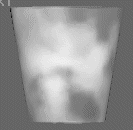

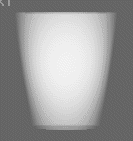
|
Steam Object
- Extrude a 100 X 50 plane using the same river path used to create
the river bed.
- Default object settings except fog object with 50 length, 45 falloff
- planar - Z axis. Object axis is moved to bottom of object.
- Two textures - Nebula and AAnoise. Nebula - disable color,
foglength 500, T = 1. Noise 5, 0.2, 1, 1.
- AAnoise - usage +fog, color 1 = 63, 228, 16, color 2 = 30, 40, 227,
color 3 = 29, 29, 29, Position 15, 30, 49. SOJ = 5,2,5. Dimensions = 3.
- Movement - Move the Nebula texture axis to the top of the object and
morph between the two states - Nebula - bottom moving to top.
|

|

