
|


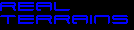
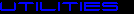



|
Here's the basics, first, create a file in C:drive name "terrains". Next, right click on the map you want, and go down to "save as". Save it to your "terrains" folder you created, then repeat until you have all the maps you want. Then start Sim City 3000, bring up a large map under new city, and simultaneously press ctrl-alt-shift-c at the same time. A quote block should then appear in the upper left hand corner. Then type
"load terrain C:\terrains\*" (*being the filename followed by .bmp). And then wait until it loads, it's that simple!
|