
This page has moved to:
http://rhdesigns.browseto.org
This URL will be removed October 2009, please update your links!

Create your own Image Gallery
for the internet has never been so easy!
With the Thumbnail & Webpage creator, you can create you own
gallery in a matter of seconds!
No complex user-interface are
tons of options you are not going to use. No HTML knowledge no
required. Just a simple program that can be used by everyone.
Ideal for putting your photos on the internet. (Supported image
formats: Jpeg, Png, Gif, Bmp and Tiff)
To create your own gallery in a matter of seconds:
1. Put all you images on your
computer in a single folder
2. Start the Thumbnail & Webpage Creator program. (If you are
getting an error about a missing DLL, you need to install the .Net
Framework available for free from Microsoft).
3. Press the button 'Select Files & Go'
4. Select all the files you want to see in your gallery.
5. Press OK.
6. You Gallery will be created, and automatically opened in your
default internet browser.
Download the trial version here. (Just 20 kb)
Having problems? Try the FAQ!
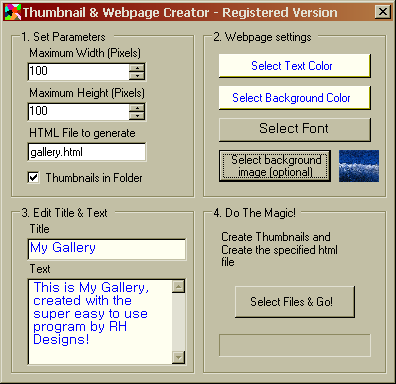
Trial version limitations: Red
bands over the thumbnail images.
Price: $5.00
Technical requirements:
Windows 98, ME, NT, 2000, XP or better
At least 32 Mb memory
At least a Pentium or compatible processor
.Net Framework. (Available for free from Microsoft).