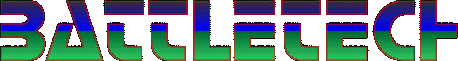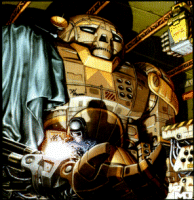 |
If you've ever played BattleTech before, you know how important the Record Sheet is. On it is written all of your equipment, weapons, speed, and armor. Usually in very tiny places. Writing your own sheets in these spaces is extremely difficult and time consuming. This are a list of software tools used for the creation, editing, and printing of BattleTech record sheets and maps. Each program is accompanied by a review and an out-of-five star rating. The reviews are done by Bob Talbot. |
The Drawing Board




PROS: GUI is the best I've seen. HUGE technology database, including Level 3 tech. Auto-allocate and seletive allocate feature makes endo-steel and ferro-fibrous sooo easy. Win95 based means long file names. Battle Analisys. TRO generator. Search engine. The sheets are the easiest to read.
CONS: No custom technology. Armor controls stick for some weird and unfixable reason.
This BattleMech designer is the best I've used so far. The only reason I keep others installed is so that I can convert anything somebody else sends me.
DownloadMechWorks
- dboard.zip - The Drawing Board (1070374b)
- dbordmex.zip - 365 Fasa Standard Mechs (304750b)



PROS: Excellent interface, your grandfather could figure it out. Good technology database. You basically get the TRO from the first of only three pages. Automatically places equipment and onther thing to the top or bottom of the location, depending. Very popular. Small file size, take it to school and not worry about it!
CONS: No custom technology.
This is the easiest BattleMech designer to learn. If Windows 95 isn't your cup o' tea, MechWorks is Win3.1 based. However, it cannot compete with The Drawing Board's gigantic technology data base.
DownloadMech Engineer Profesional 1.1
- mechwork.zip - MechWorks (88488b)
- mwksmech.zip - 579 Fasa Standard Mechs (186528b)


PROS: Good technology base. Record sheets are the closest you'll get to FASA standard, which may or may not be a good thing. OK battle analisys, if you can figure it out.
CONS: No design safeguards (you can exceed the max engine rating for example). Confusing innterface that requires constant use of the key board or drop lists, you choice. Auto armor allocation thinks that the only thing thats going to shoot your back is a photographer. Record sheets are difficult to read.
Although this mech designer has a larger technology base than MechWorks, it's confusing and annoying interface puts it way back.
DownloadMap CAD Not Rated
- mep11.zip - Mech Engineer Profesional 1.1 (209755b)
- mepmechs.zip - 608 Fasa Standard Mechs (507667b)
PROS: Let's you do hexmaps on your computer. If you don't have an HP LaserJet, you can save it as a pcx file. Excellent manual.
CONS: Lengthy manual. Simple interface. No mouse support. Time-consuming to make your own icons. Not really designed for BattleTech. No EMS or XMS RAM support.
After gaining some more experience in this program and making it two-thirds through the BattleTech Master rules, I feel I need to re-review this review. (Kinda redundant, isn't it?) This program is suited to only the most basic of BattleTech maps. Its prime problem is that since it wasn't designed for BattleTech, theres no way to set elevation levels or depth, let alone the hexes on those really confusing maps that have both. You need to have a different icon for every level, or combination of level and depth. On top of this, your map and icon set comined are limited to only you conventional memory on your computer. Meaning, if you have 64 megs of RAM, but you have a couple of programs running, you're still limited to that 24k you have left in the "under 1 meg" block. So even if you were so include to put together a 674 icon set, which would take the greater part of six months, you run out of memory even on that new Pentium II with 256 megs of RAM.
The bottom line is, use this program for only the most basic BattleTech map. This means no buildings, no pavement, no roads, walls, or other special terrain. To save time, get a good icon set or you'll spend most of you time copying you icons and adding the little numbers to the bottom.
Download
- mapcad.zip - Map CAD (102392b)
- stdbtech1.zip - BattleTech 4th Edition Icon Set, Map, and Map saved as a PCX (17339b)