Simple Ethernet Cable Tester Key Ring
The pics suck so I apologize

Difficulty:
This is a real easy project it took me like a half hour with my wife interrupting every 10 secs so I prolly only worked on it for like 10 mins
What it
does:
- Lets everyone know how much of a geek you are
- makes your wife embarrassed every time you pull out your keys
- tests your ethernet cable
How to
use it:
Just plug one end of the cable in question into your router/hub/switch/computer and the other end into your nifty keychain. If the cable is good the link light will light up on the router/hub/switch/computer.
What you
need:
Rj-45 socket (I used an old 10mbs nic, a dead motherboard will work too)
Keys and a key ring/chain
Dremel (sanding, cutting, and etching bits)
Soldering gun and solder, etc.
A little, teeny, weency, tiny, bit of wire
Drill
Drill bit, big enough to get your key ring/chain into but small enough to fit on the PCB
Forceps (tweezers)
OPTIONAL:
Jig saw
PCB making equipment
How to
make this wonderfully geeky keychain:
There are a couple ways to do this depending on how professional you want this to look. Me I went the cheap/lazy way. But for those of you that are neat freaks you’ll want to make a custom PCB, I’m not going to cover that. Ha
First plug in your soldering iron to get it hot.
K every one has their Rj-45 socket or network card right?

I forgot to take pics of the network card before I cut it apart but you can figure it out. Just cut the socket off the card with about a half inch to an inch extra in the back. You can be a bit creative here if you want. I used my table jig saw for the cutting. You could use the dremel if you like.
Now we need to make sure none of the pins are connected in any way I had to use my dremel to take off some resistors and to cut some traces. Use a multimeter if you have one I was too lazy so I cut all the traces I saw.
While you have the dremel out you may want to remove any burrs. I sanded down the pins, rounded off all the edges and corners.
I was lucky there was a hole just behind the socket on the card I used. But ill bet you wont be so lucky. Youll want to use between a 1/4in &1/8in bit. Drill your hole.
Now is your soldering gun hot yet?
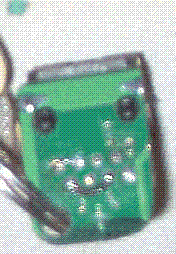
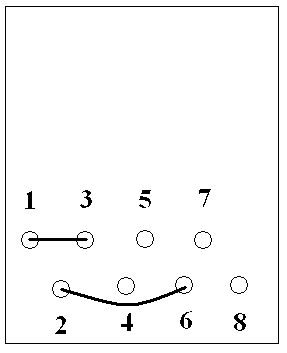
strip then cut your wire to so that its just long enough to reach from pin 1 to pin 3. Use your forceps to hold the tiny wire while you tin it and solder it to pins 1 and 3. On the next wire you need a little bit of insulation left on it so it doesn’t make contact with pin 4 so strip one end and then mesure it from pin 2 arced around pin 4 to pin 6. now cut it and strip the other end. Again using your forceps tin the wire and solder it to pins 2 and 6. if there is any extra wire or solder you can use your dremel to cut it away.
Attach the key ring and test it.
To test it “Just plug one end of the cable in question into your router/hub/switch/computer and the other end into your nifty keychain. If the cable is good the link light will light up on the router/hub/switch/computer.”
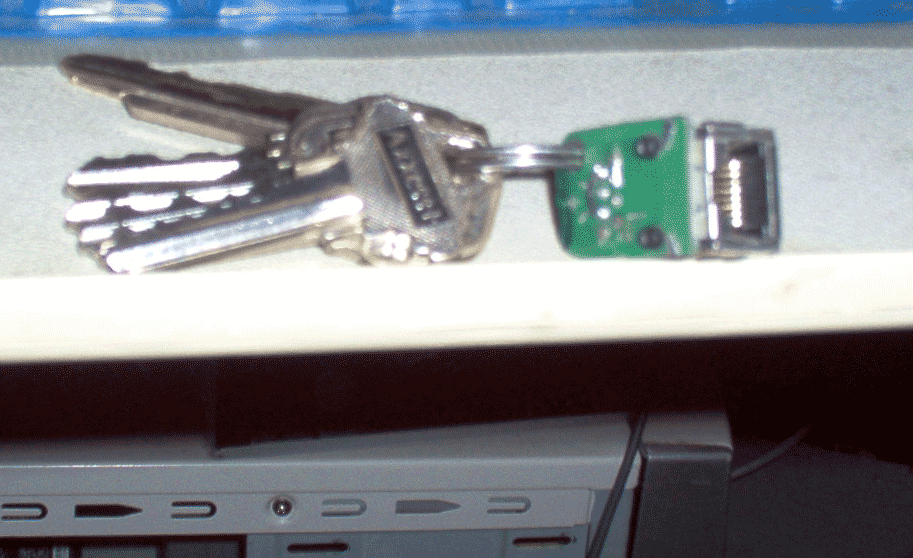
Conclusion:
now you have a key chain that is functional AND says “HEY LOOK AT ME. I’M A DORK!”
unlike all those memory and cpu keychains that only say “HEY LOOK AT ME. I’M A DORK!”
Resources:
Idea:
http://www.thinkgeek.com/gadgets/tools/6c20?cpg=wnrss
Pinouts: