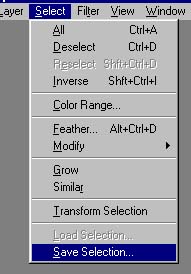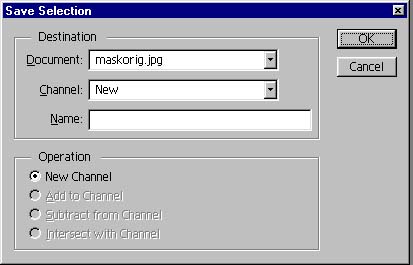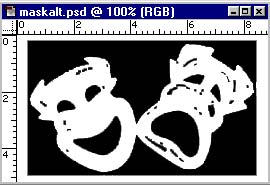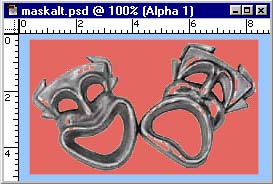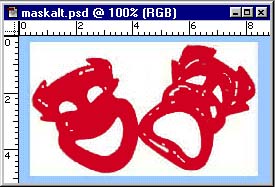| |
The first thing you will need is the image you wish to work with.
I have chosen this simple image for the purposes of this demonstration. |
 |
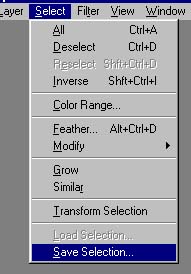 |
You may notice however that the Masks have things like mouth and eye holes in them.
This only makes you think about what selection tool is going to be best to use.
I used the Magic wand with a low tolerance and then used the "Similar" option under the "Select" menu. |
| To the left is how you should save the selection, once you are happy with it, as an alpha channel. |
| |
| You will then be faced with a pop up menu like this: |
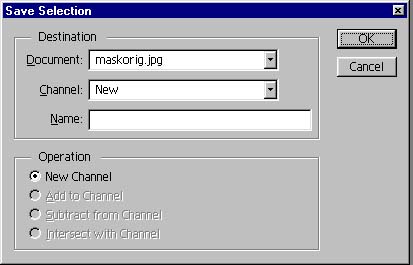 |
| As you can see this tells you which file you are saving the selection in and what type of channels it is. You are also given the option to name the channel, this will default to "Alpha 1" or however many alpha selections you have saved, but for your own reference later it makes good sense to give the channel a unique name especially bearing in mind that you can have up to 20 Alpha channels in an image. |
| |
 |
The Channel menu will now contain a new channel tab called whatever name you used or the default as in my example. |
| |
| If you now click on the "Eye" button
in the alpha channel, this will hide the other 4 channels and only display
the alpha channel. In the right hand example I have selected the alpha
channel but have also clicked on the RGB eye button. This will display
the image with the alpha channel overlaid in red. |
| |
 |
 |
| |
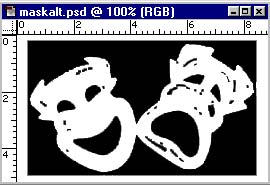 |
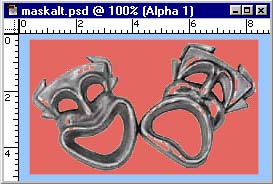 |
| |
| The mask image can now easily be altered and effects applied, as long as you remember to select the alpha channel in order to apply changes to areas other than those you have masked. |
| |
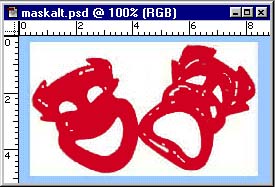 |
You will now be able to see the finished image. All I have
done, to keep file sizes down, is painted the masks a different colour
in order to demonstrate how simple Alpha channels are. |
| |
| Any comments about this site are most welcome. Please email me or there is a forum site set up on the Alpha Channel home page. |
| |
| "Alpha Channels" home page |
| |
| © Tony Chilvers 2000 |