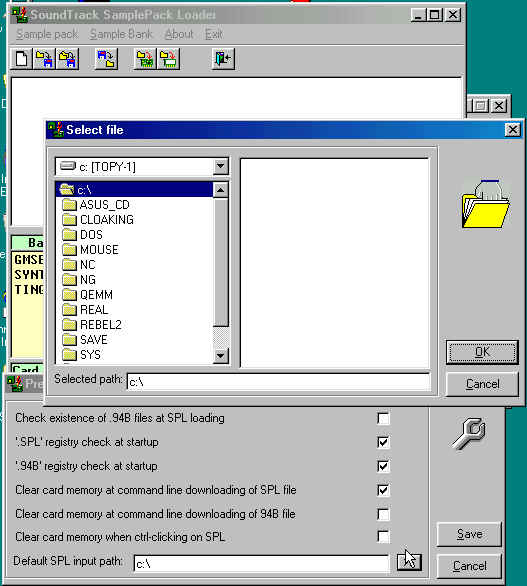
SoundTrack Sample Pack Loader
by T.H.E. Topybear
With this little utility you can bind two or more sample banks (from different spaces!) into one pack. You can download these packs into card memory with one click. More informations you can get at 'Installing and using Sample Pack Loader' section. You can download this program here.
This program tested on Windows 98/ST128DDMA card, with two configurations.
Revision history:
- 1.0beta
First, non-public release with many bugs.
- 1.1beta
Non-public. This version redirect .SPL and .94B
files to itself. Resize handling. Killing some bugs.
- 1.1
First public release.
Many thanks to T_S_Magnum
for suggestions and beta testing.
Registration:
The program and its documentation are copyrighted by the original programmer/author. All rights are reserved concerning future changes of the name and contents of the distribution package. This program is Cardware. This means, using the program will cost you no money, but a nice picture postcard from your hometown or a beautiful countryside nearby. Don't forget to write your email address! If you want to registrate in order to support me please use this address:
Jozsef Baksay
Berda J. 52. VI/34.
1043 Budapest
Hungary
Bug reports, any suggestions:
Please report bugs or suggestions. But try everything multiple times
before reporting and specify as exactly as possible where and how the bug
occured. Bugs, suggestions please send to: topybear@tcl.hu
Legal Limitations:
Even if you are free to copy the program for private purposes, it is
not allowed to:
- make changes to the executable and distribute it,
- disassemble / decompile the executable,
- spread it together with other programs on CD-ROM, web sites or any
other media without my permission. It is allowed to put it up on free FTP
sites or make links directly to my homepage. Of course you can pass a copy
of it to your family and friends.
I will not take responsibility for any damage to your hard- and/or software that is caused directly or indirectly by this program. So download this version on your own risk.
- Download the full
installation package of version 1.1
- International mirror (Geocities): download the full
installation package of version 1.1
- Download the update
package of version 1.1 (simply unpack and overwrite the installed version)
- International mirror (Geocities): download the update
package of version 1.1 (simply unpack and overwrite the installed version)
First unzip the install kit into a temporary directory, then run SETUP.EXE. After the install, you need to create a directory, that will contain the SPL (sample pack) files. Start the Sample pack loader. Choose 'Sample pack/Preferences'. At the 'Default SPL inputh path' set the previously created directory.
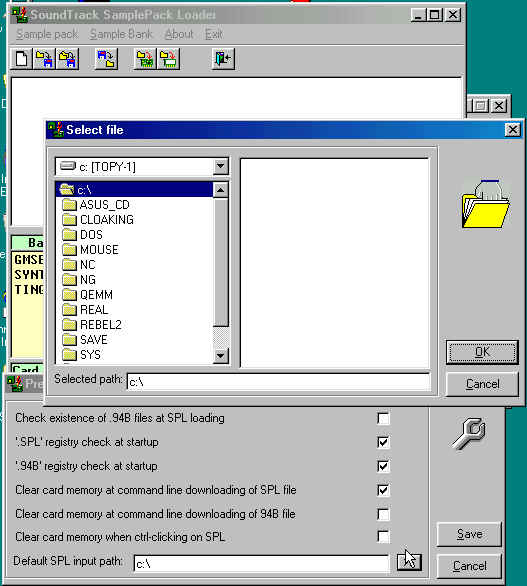
To create the first sample pack, choose 'Sample pack/New sample pack'. If you have one or more sample pack, you can use the pop-up menu (right click) to create new sample pack - and other functions.
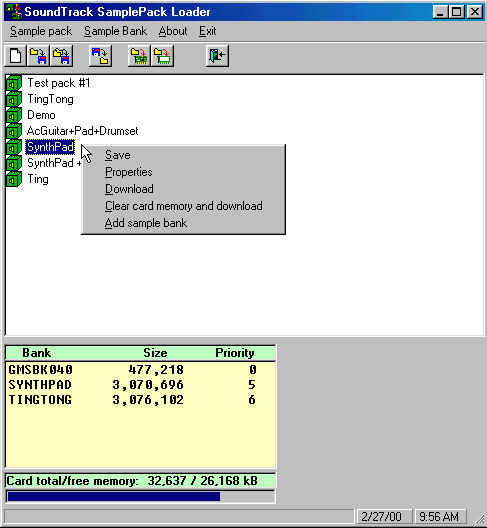
To add sample bank (.94B) into sample pack select 'Sample bank/Add sample bank' from main menu or 'Add sample bank' from pop-up menu. To rename sample pack use 'slow' double click. The sample pack name must be unique! To open or close sample pack use 'fast' double click.
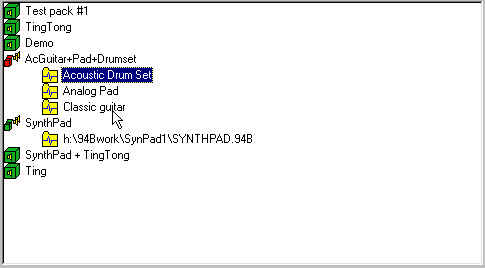
If double-clicking on any sample bank (or right-click on sample bank and select 'Properties'),
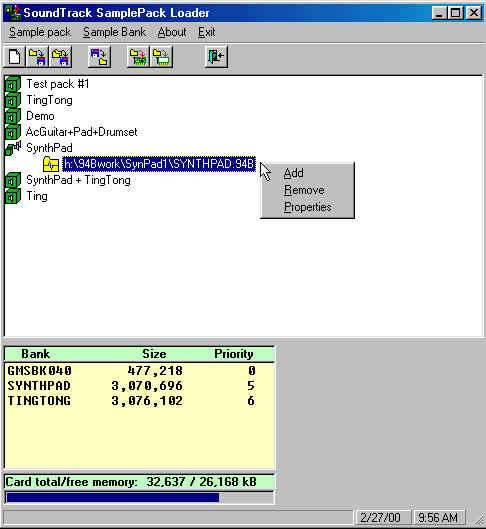
you get a bank preferences window. Here you can add/change a symbolic name to bank file (you can use different symbolic names for same sample bank), change the file or priority.
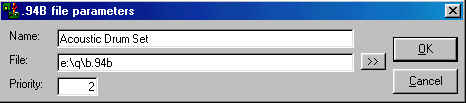
The modified sample packs are in red:
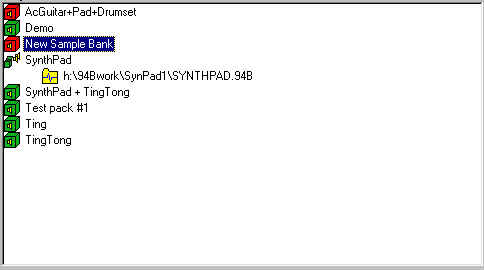
To download a sample pack:
- click on any download icon or
- Ctrl-click on pack or
- right-click on pack and select 'Download'.
If you click on exit before save modified files, you will get this warning:
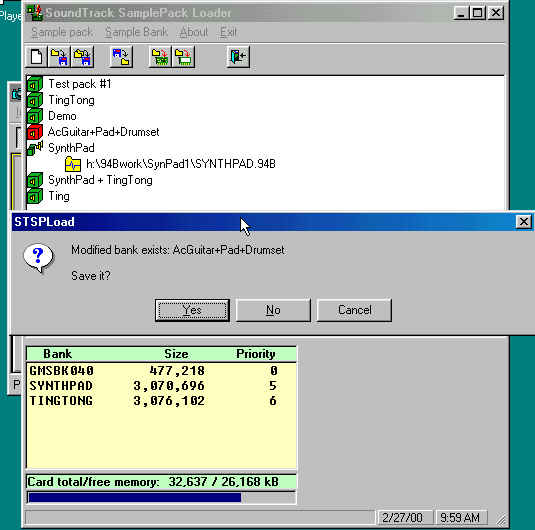
Preferences of program:
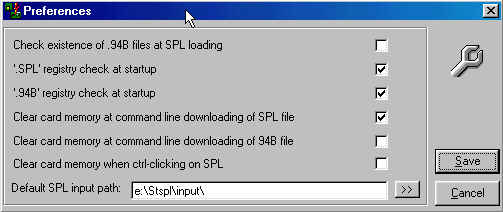
You can resize the main window, the program will remember the last used
size.
A small and a large window:
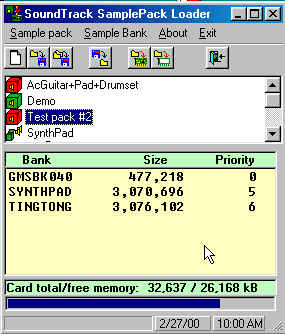
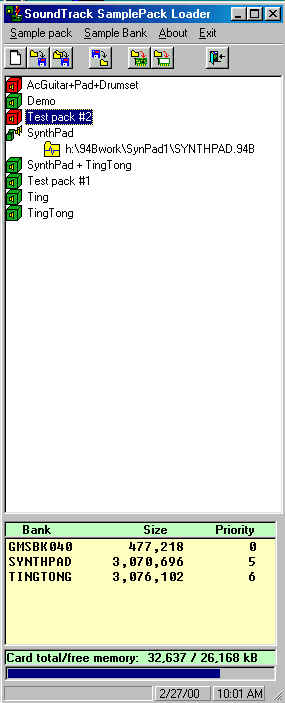
The program registering .SPL and .94B files to itself. You can download these files directly from Explorer:
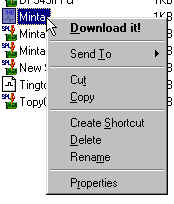
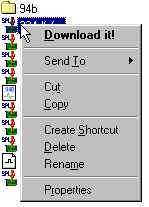
Bugs, any suggestions please send to: topybear@tcl.hu