Internet Explorer Tool Bar Graphics
This is what it will look like

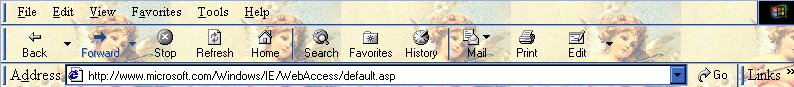









You will need to download IE5 Toolbar Wallpaper plugin for these to work. Dont worry it only takes about 1 minute to do.
Download Wallpaper Plug in
Steps to follow after download is complete.
1 Close Internet Explorer then reopen
2 Choose Toolbar Wallpaper from the Tools Menu
3 Close browser and reopen you will have a lovely new toolbar wallpaper
To add my graphics to your Wallpaper Toolbar just Right Click on picture, click save as and save as a bmp file to Internet Explorer/ Bitmaps folder,
and have fun