Tis a sinch for Ghostgold as Ghostaman the creator of Ghostgold has included a memory map and a Blank Crd file with help statements through out the CRD file .
Editing the blank CRD file:
Open GFGoldPersonal.crd in notepad (found in the GFGold CRD's folder) and enter all details its really self explanitory as there are REM Statements all the way through the blank CRD file. Then "Save and Rename" to what ever you like i.e. "Mydetails.crd" . You will then need to send your Goldcard these crd's in this order ... "GFGold.crd" then the "mydetails.crd" you saved. GFGold.crd is the Nutz n Bolts needed to run the show, and "Mydetails.crd" is of couse your Sub card details only, made from the blank GFGold Personal.crd you edited. CardHunter by TahSeen works well for sending *.crd's to your Goldcard.
Editing the Blank Eeprom.hex:
O.kay, fair bit more of a challenge to the newcomer, but once you have learnt how to count in hexadecimal is no worry's... 0 1 2 3 4 5 6 7 8 9 A B C D E F . Now you know how to count in hexadecimal . 0 =0 , F=15 . The equivelent decimal values dont really matter to us what matters is the sequence. much the same thing . sequence in hex i.e.
0000 0000 0001 0002 0003 0004 0005 0006 0007 0008 0008 0009 000A 000B 000C 000D 000E 000F 0010 0010 0011 0012 0013 0014 0015 0016 0017 0018 0018 0019 001A 001B 001C 001D 001E 001F 0090 0090 0091 0092 0093 0094 0095 0096 0097 0098 0098 0099 009A 009B 009C 009D 009E 009F 00A0 00A0 00A1 00A2
If you dont understand the sequence its not a total loss, hex editors have the Hex address/sequence listed so you know where to add your SuB details . And I'm going to break out the crayons and colour in the HEX blocks you need to change. Now you have a rough idea about hexadecimal. We'll kick on . You can put your details in the file named "GFGold v2.2.6 eeprom.hex".
The software i use to edit the "GFGold v2.2.6 eeprom.hex" is Ic-Prog. there are many , but thats what I use. PICALL is much the same thing. When i run IC-Prog for the first time it will ask you to select your hardware/programmers settings just click ok. As we are going to use Ic-prog just to edit and save the"GFGold v2.2.6 eeprom.hex" not to Program the Goldcard.
First from the pull down menu at top right find/select 24C16 . Then use "File" "OPEN" Then "locate" your folder with the GFGold v2.2.6 eeprom.hex.
Note the Memory Addresses are down the Left hand side in Blue. They increment by units of 8 . Which is how many blocks across 8. They dont put an address for every block or there would be numbers everywhere . Um I mean more than what there is already.
Here you can see the HMK at the address 0266 is 10 byte's and is highlighted in Red, and the 2 coco inputs. Coco 1 at the address 0249 is yellow. Coco 2 at the address 025A is highlighted in Blue.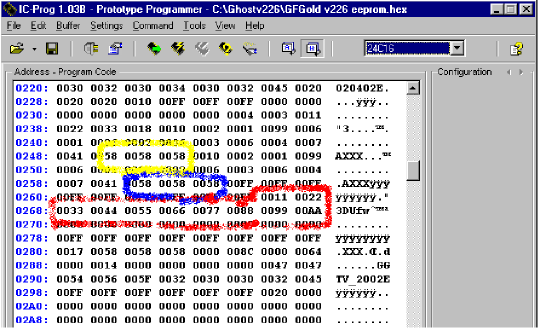
Here you can see the PMK at the address 0300 . a 8 byte's .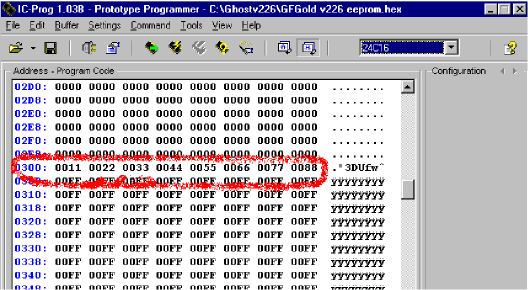
Here's the ye old provId at the address 03E1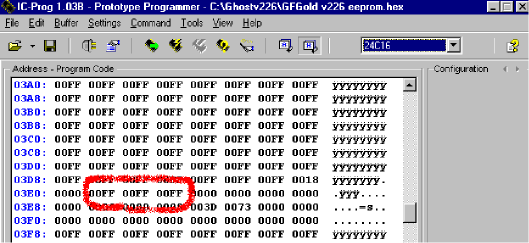
save as "Mydetails.hex" or what ever you like, although its good practise to label your hex with the device its used with like "Ghosteeprom.hex" or "24LC16.hex"
Thats about it people .
No resposibility is taken for any wrong or misleading information contained with in this document as this was conducted for experimental purpose only. Plus i was drunk at the time .
DO NOT use this for the purpose of obtaining illegal Pay TV.

