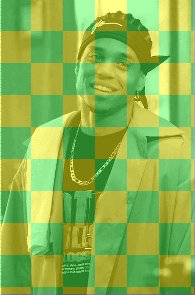Blending Images
This is the easier, very simple way of blending.
1. You need two images, I'm using  and
and 
2. Now Copy Image1, go to Image2 and press CTRL+L and it will paste as a new layer.
3. Up at the top, press this button 
4. This should pop up, set yours like mine, play with the opacity (The opacity is the thing that says "54" move the arrow and you'll see what it is.) 
If you'd like to know more ways of blending, Click HERE
With 54 opacity, here is what I got.
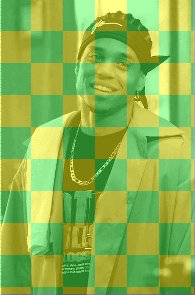
If you have problems, Contact Me
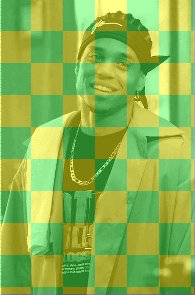
 and
and