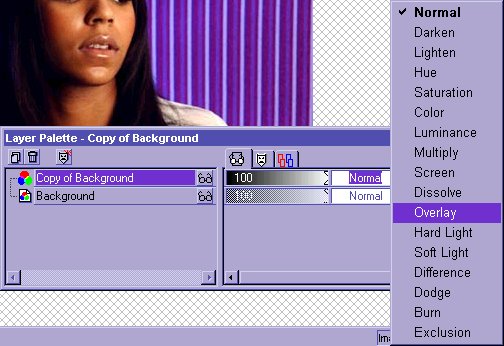Gaussian Blur
If you want your pictures to glow, or look better, this is a good way.
1. Get your picture that you want to do the effect to, I'm using this.

2. Now go up to, Layers>>Duplicate get your layers palette,  and then click on the bottom layer, named, Backround
and then click on the bottom layer, named, Backround
3. Go up to, Effects>>Blur>>Gaussian Blur and a window like this should popup, Make your settings like mine and press ok.
4.  5. Now go back to your layers palette,
5. Now go back to your layers palette,  and this should popup, make yours look like the picture below.
and this should popup, make yours look like the picture below.
6. 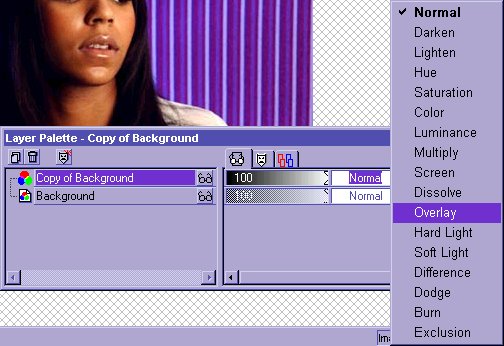
Tip, the higher you set the blur to, the more your picture glows, but it also makes it red. 2.0 is good for this picture, but it changes depending on the picture.
Here is my final image.

If you have problems, Contact Me


 and then click on the bottom layer, named, Backround
and then click on the bottom layer, named, Backround 5. Now go back to your layers palette,
5. Now go back to your layers palette,  and this should popup, make yours look like the picture below.
and this should popup, make yours look like the picture below.