
Tut- Saving
Doll- P.S.P.
Method l
This tut is written using PSP 8, but you can use other version too
1. Create your doll on the "Make your doll here" box

2. After you are done, press PRINT SCREEN, usually is on the right top side of your keyboard, there's no pop up or anything showing that you press the button
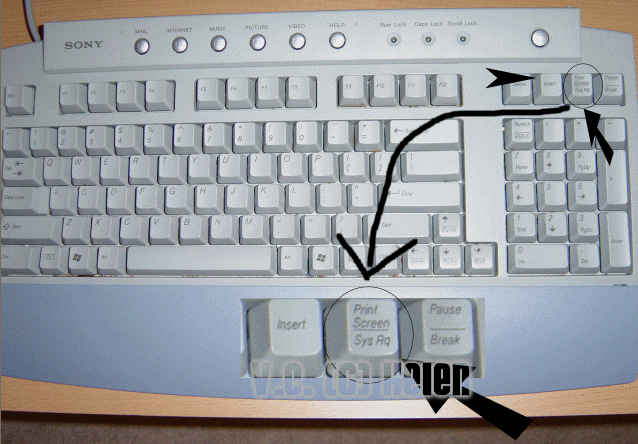
กก
3. Open your paint shop pro, go to....
-Edit > Paste as new image,
or
-just hold ctrl and press v,
>or
-just on the clipboard right click and ppaste as new image
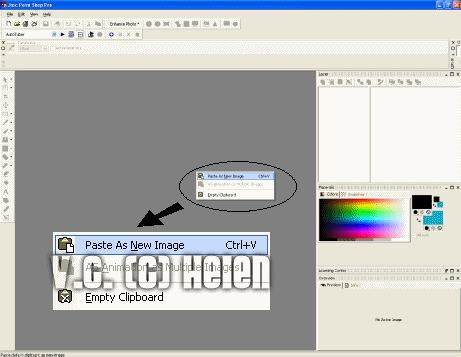
4. So far so good!?!? Okay, now we have to crop it, meaning cutting off the space that you don't want. On your tool bar, press your selection tool,
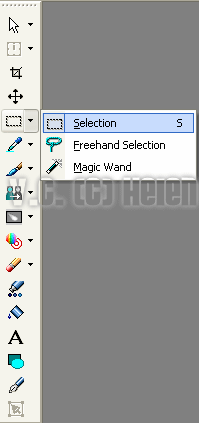
it is fifth one down the tool bar. Make sure-
- Selection Type: Rectangle
-Mode: Add (Shift)
-Feathers: 1
-Anti-alias Checked
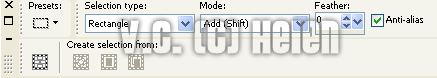
5. Once you are done, you will see little lines running around it, now all you have to is
-press ctrl + r,
or
-edit > copy then edit > paste
6. Now you just have to save it and your are done!
กก
กก
กก