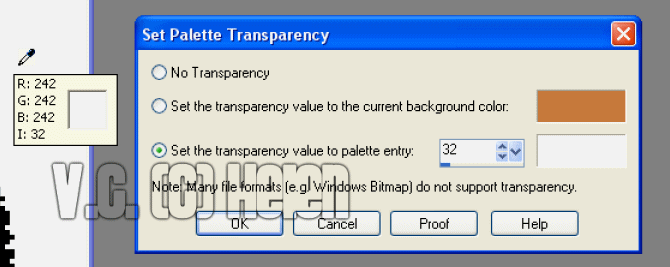
Tut- Transparent - P.S.P. 8
1. Open the image you would like to transparent, then go to Image > Set Palette Transparency
2. A box will pop up, then click on "Set the transparency value to palette entry"
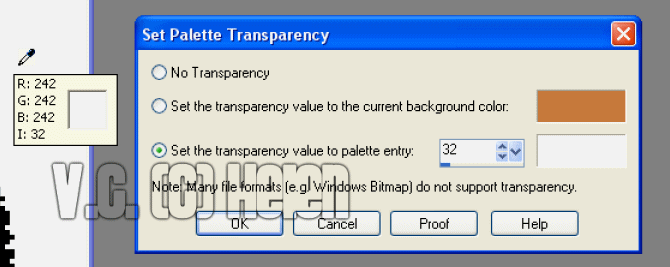
3. Click on your image, and a dropper will appear, click on the color that you want to transparent.
4. Next click on "Proof" and see if you have to fix anything
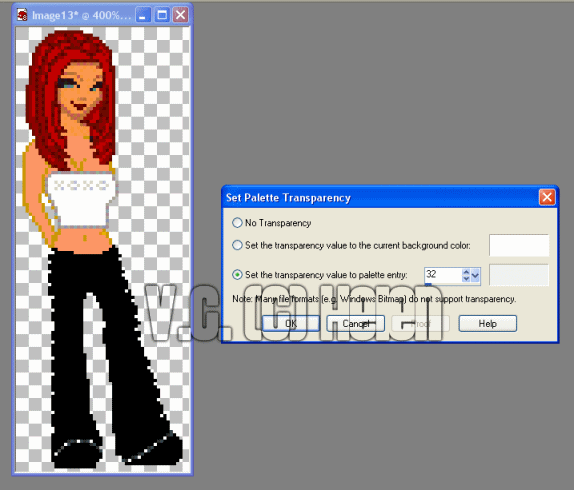
5. Click OK. Save it and you are done!!
กก
กก