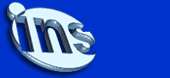http://isp.indiacam.net
INDEX: KEYBOARD CONNECTOR CHAPTER
1. AT-XT Keyboard Connector
2. PS2 Keyboard Connector
3. PS2 (at motherboard) to AT-XT keyboard converter and VICE
VERSA.
4. WARNING
.INFO, .BIZ
now
only at $ 10.99 per year
This is also called 5pin DIN
connector which appears as female socket on NON-ATX motherboard and male pin
connector wired with keyboard. Since many years we have been using
keyboards with this type of connector only.
| Front
and Side view of the MALE 5 Pin DIN keyboard connector. |
|---|
 |
| Pin Description
for AT-XT Normal Keyboard |
| Pin no. | Pin
Description (Signal Name) |
| 1 | +KBD
Data |
| 2 | Reserved |
| 3 | Ground |
| 4 | +5.0
volt dc |
| 5 | +KBD
CLK |
|
Shield Frame Ground |
Back to INDEX
http://isp.indiacam.net
This is also called 6pin DIN connector which appears as female socket on ATX
motherboard and male pin connector wired to keyboard. Since many years we
have been using keyboards with AT-XT type of connector only. But nowadays
most computers motherboards are coming with PS2 connectors on motherboards for
keyboard. All of the ATX motherboards do have PS2 keyboard support.
Very nicely they have succeeded to confuse us with PS2 Keyboard and PS2
Mouse because both PS2 female sockets look same on motherboard. Sometimes
we have figure out ourselves that which is for mouse and which is for
keyboard. Please notice a black spot in the middle
of the pin which is a plastic square pin which is designed to connect the pin
properly. PS2 pins are very thin and small hence should be connected with care.
If you try to connect them forcibly then pins might break too. Be careful.
| Front
and Side view of the MALE 6 Pin DIN keyboard connector. |
|---|
 |
| Pin Description
for PS2 Keyboard |
| Pin no. | Pin
Description (Signal Name) |
| 1 | +KBD
Data |
| 2 | Reserved |
| 3 | Ground |
| 4 | +5.0
volt dc |
| 5 | +KBD
CLK |
| 6 | Reserved |
|
Shield Frame Ground |
Back to INDEX
.INFO, .BIZ
now
only at $ 10.99 per year
Is it very simple and easy to make converter for PS2 female socket on
motherboard and a keyboard with AT-XT male (din 5) connector. Because the
pin descriptions are same and can be easily recognized and soldered. When
you open the connector and see backside you will find tiny pin numbers printed
on the body.
All you need is a male Din 6 (PS2 male) connector and Female Din 5 (AT-XT)
connector and a small cable (just 3 to 4 inches) with at least 4 cores (wires)
if you have one more wire then its good because you can use it for optional
grounding called Shield Frame Ground to connect the connector from frame
to frame with extra wire or shield wire found in cable.
 PS2 PS2 |
|---|
 AT-XT AT-XT |
| Pin Description
and conversion |
Pin Description
(Signal Name) | Pin no.
on PS2 Connector | Pin no.
on AT-XT Connector |
| +KBD Data | 1 | 1 |
| Reserved | 2 (no
connect) | 2 (no connect) |
| Ground | 3 | 3 |
| +5.0 volt dc | 4 | 4 |
| +KBD CLK | 5 | 5 |
| Reserved | 6 (no
connect) | (not present) |
| Shield Frame Ground |
AT-XT (at motherboard) socket to PS2 keyboard converter.
All you need is a male Din 5 (AT-XT male) connector and Female Din 6 (PS2)
connector and a small cable (just 3 to 4 inches) with at least 4 cores (wires)
if you have one more wire then its good because you can use it for optional
grounding called Shield Frame Ground to connect the connector from frame
to frame with extra wire or shield wire found in cable.
Back to INDEX
http://isp.indiacam.net
WARNING:
Please read the
warning note on my main pinout page. I am not responsible if you mess up with your cable with wrong soldering or wire-crimping. Make and use at your own risk.
BEFORE EMAILING ME....
Read the top section of my
http://indiacam.net/pinout
.INFO, .BIZ
now
only at $ 10.99 per year