Unofficial MT258
Diary of C Programming study
Welcome. These web-pages were
written at the time I was starting to learn C. Here you'll find
some of the programs I wrote for fun or for assignment purposes.
Most programs are written for console mode in DOS. Source codes
and the executable files are provided for download if suitable.
The source codes are not intended to be "model answers"
for other programming students in their assignments. (There is no
single correct solution in programming.) As the title reads, this
is a diary recording my path in learning C. I am not satisfactory
with some of the programs but I put them up anyway. History is
history.
*** Below are
some programs I wrote while I was learning C. Free to download.
***
| download Description: A
very additive IQ game that is easy to learn but nearly
impossible to master. Balls will jump by itself to
locations on your order. You line up 5 balls of the same
color in a row then the balls will be eliminated. But new
balls are falling down constantly. You have to be
efficient in clearing out balls before the board become
overcrowded.
Requirement:
win95, 98, NT4.0, 2000 or above
Remarks:
Installer and Uninstaller included.
|
 |
| Calendar
Maker |
|
 |
| download Description: You
enter a number which is the year then this program will
output the whole year calendar, month by month, to a text
file. You can use whatever editing tool to designate the
font and print it.
Requirement:
DOS 5.0, win95 or above
Usage:
Run it in a DOS command window.
|
 |
| free download Description: Cut
files into any size or any number of parts you want.
Automatically create a batch file for easy combination of
parts. Facilitate internet transferal, floppy storage,
etc.
Requirement:
win95 or above
|
 |
| Puzzle
5x5 |
|
 |
| download version
1.0 Description:
Arrange 24 squares on a board in correct order by moving
squares around.
Requirement:
DOS 5.0, win95 or above
Usage:
Run it in a DOS command window.
|
 |
| Blackjack
Card Game |
|
 |
| download version 1.0 Description:
This is a card game for a player to play with the
computer. Text-graphic user-interface. Designed according
to international casino rules.
|
 |
Requirement:
win95 or above
Usage: Run it
in a DOS command window.
| Celsius
- Fahrenheit Conversion |
|
 |
download version 1.0
source code
Description: A
very simple program that converts temperatures between Celsius
and Fahrenheit. Inputs are fully checked so that users are not
allowed to key-in garbages.
Requirement:
DOS 5.0, win95 or above
Usage: Run it
in a DOS command window.
| Game
of Life |
|
 |
| Description: LIFE
is a simulation game. It simulates the birth and death of
organisms in a community by a set of simple rules.
Players are allowed to design their own communities and
see how the community grows up or dies out or comes to an equilibrium. |
 |
More about LIFE and download v1.0a
| GCD
& LCM Finder |
|
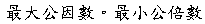 |
download version 1.0
source code
Description:
This is a finder for GCD (Greatest Common Divisor), sometimes
called HCF (Highest Common Factor), and LCM (Lowest Common
Multiple).
This utility calculates GCD
& LCM of two or MORE
integers. Most calculators do not have this function. This
program is a great complement.
Requirement:
win95 or above
Usage: Run it
in a DOS command window. Define how many numbers you will input,
then key in the numbers. If you want to quit before finishing,
you can press ctrl-c to exit.
| Text
Trimmer |
|
 |
Description:
Text Trimmer reduces multiple empty line spacings in text files
into single empty line spacings, thus compressing the lenght of
some texts and saving paper when you want to print them out.
Requirement:
win95 or above
Usage: Run Text
Trimmer in a DOS command window. Run Text Condenser in Win95 or
above. Note: only text files are supported.
| Days-Between-Dates |
|
 |
download version 1.0
Description:
This program will find out how many days are there between any
two dates (inclusive). For example, do you know how many days
have you lived? This program can give you an answer immediately.
Requirement:
win95 or above
Usage: Run it
in a DOS command window. Enter year (e.g. 2000), month (1 for
Jan, etc.) and date (1 to 31) for starting and ending dates.
| Day-of-week
Calculator |
|
 |
download v1.0
Description:
This program can find out the day-of-week of any date in any
year. If an invalide date is entered (e.g. 30 Feb) it will issue
a message notifying the user of the error.
The idea of this program comes
from an assignment exercise. The original exercise is too simple
-- requiring students to calculate day-off-week in one specific
year only. I extended the idea to calculate any date in any year
with a different algorithm.
Requirement:
win95 or above
Usage: Run it
in a DOS command window. Enter year (e.g. 2000), month (1 for
Jan, etc.) and date (1 to 31).
| Prime
Number Finder |
|
 |
Version 1.0 uses an array to store processed data.
The range is preset in compile-time (pre-set to 1-1000). If you
want to change the range, edit the source code and recompile.
Version 2.0 dynamically allocate memory to store
processed data. Range can be specified in run-time.
Version 3.0 is similar to 2.0 but this one uses
bit-units (rather than char) to store the status of numbers, thus
allowing 8 times of numbers to be stored and processed, at the
cost of slower speed.
Prime Number
Tester is based on v2.0. It
prompts for a number and test whether it is a prime number. If it
is not prime, it lists all factors of this number.
Requirement:
win95 or above
Usage: Run the
Prime Finders in a DOS command window. The default setting is to
output results to screen. If you want to save the results to a
file (e.g. save in a file named output.txt) type
PRIME2 > OUTPUT.TXT
then enter a number as the
limit. Press Enter twice. A file OUTPUT.TXT will be created.
| n-Queen
Puzzle Solution Finder |
|
 |
| download v1.0 source code
Description:
The original puzzle is to find out how to place eight
queens on a chessboard so that no queen can take another.
This program can easily be adopted to find solution of
any number of Queens in accordingly sized chessboards.
|
 |
Requirement:
win95 or above
Usage: Run it
in a DOS command window. A text file will be created containing
ALL possible solutions. The solutions should be read line-by-line
like this:
for example: 2, 4, 1, 3. It
means in the 1st column place a queen in row 2; in the 2nd
column place a queen in row 4, etc.
If you edit the #define MAX 8 in
the source code to another number, say 10, and compile again,
this program will help you to find all solution of 10-Queen
puzzle, i.e. placing 10 queens on a 10x10 chessboard without
conflicts. Warning: if the number is set to over 12, the program
may need to run for several minutes or hours or days, and will
generate a big solution file. Be prepared for it.
Possible improvement:
Future versions will accept run-time input of the number of
queens to be solved.
| Factor
Finder |
|
 |
download v1.2
source code
Description:
List all factors of an integer
Requirement:
win95 or above
Usage: Run it
in a DOS command winodw. e.g type FACTORS 20, you'll get 1, 2, 4,
5, 10, 20

Sign Guestbook * View Guestbook
I reserve all copyrights to all
programs and source codes published here. All materials are
distributed freely for non-commercial uses. I assume absolutely
no warranty of any kind for the materials.







