
 Managing versions of documents produced has never been more important. In large projects it is a critical component of change control and document management.
Managing versions of documents produced has never been more important. In large projects it is a critical component of change control and document management.
Helps Organize Documents
With Versioneer, you can readily organize the naming and storage of documents that move through approval processes. As a result, you bring quality and consistency to the handling of your documents, which translates in to improved document control.
Provides Document Version Controls
Versioneer lets you add a new level document version control to your business environment. By providing a simple method of effectively naming and tracking document versions, 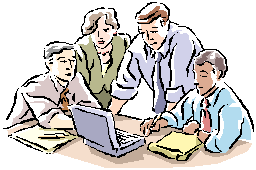 your project has better control over the release of project documents and moving them through the revision and approval processes. Versioneer brings consistency to document naming conventions. It allows individuals to readily know that they are reviewing the right document and its approval status.
your project has better control over the release of project documents and moving them through the revision and approval processes. Versioneer brings consistency to document naming conventions. It allows individuals to readily know that they are reviewing the right document and its approval status.
Leverages the benefits of your Microsoft environment
Versioneer is implemented using Microsoft global templates and Add-Ins, there are clear benefits to your organization. For example, documents need not be modified to take advantage of the enhanced file save capabilities Versioneer offers. Seamlessly integrated with the MS-Office interface, no new macros are introduced to your documents. They do not become any larger and since the macros are held outside the document, there is no possibility that a document cannot be e-mailed because of mail system virus checking. Versioneer is easy to learn and easy to use.
Features
File Naming
With Versioneer, you can readily identify the version of Microsoft documents. Documents are easily named according to their release status. For example “Versioneer SPD V1.2-3” might identify that the first major version of the document has been released. The number two indicates that the document has been updated for review two times. The number three shows that there have been three editing changes to the document during review.
Field Updates
When Versioneer saves a document, it also updates the fields in Word documents. These fields can be located at any point in the document and are especially useful in headers and footers.
Document Properties
Versioneer updates two document properties (if they exist) each time it saves the document. The “Date completed” is set to the current date. The value of the “Version” property is updated to track Major, Minor or Edit file version numbers.
Record of Changes
Versioneer also searches documents for a table containing a Record of Changes. A row is added to the table each time a new Major or Minor version is saved. Versioneer also asks for a description to enter into the record as well. If a new edit version is saved, Versioneer just updates the Revision number and issue date.
Contact Us
Send mail to
Versioneer@yahoo.com or
khd.associates@sympatico.ca
for more information.


 Managing versions of documents produced has never been more important. In large projects it is a critical component of change control and document management.
Managing versions of documents produced has never been more important. In large projects it is a critical component of change control and document management.
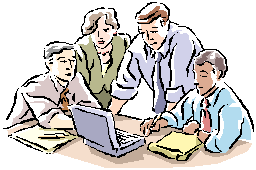 your project has better control over the release of project documents and moving them through the revision and approval processes. Versioneer brings consistency to document naming conventions. It allows individuals to readily know that they are reviewing the right document and its approval status.
your project has better control over the release of project documents and moving them through the revision and approval processes. Versioneer brings consistency to document naming conventions. It allows individuals to readily know that they are reviewing the right document and its approval status.
