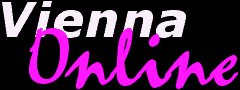| ||||||||
|
Your visitors can hear you talk, play, and sing

Many months ago we ran an article about how to record a RealAudio file. Now I'd like to update that a bit and show how you can change the sound qualities of the file before offering it on the Internet. Anyone who is interested in computer recording knows whether or not his computer is capable of such a thing. If you have a microphone with it, you probably know how to create a wave file.
If you've ever downloaded a large wave file, you know it can take a lot of time. RealAudio files, on the other hand, take much less time to begin playing on the listener's computer because they do not have to be completely downloaded in order to start. The song starts playing after a few hundred bytes are downloaded, then continues to play as the rest of the digital information about the song is downloaded. Converting your file is simple with the RealProducer G2 software, which is free from www.real.com. Starting it up and following the instructions is too easy. Start it up, choose record from file, browse to the sound file, click next, write in your clip information, click next, choose single rate 28,800 modem, music, and output (rm file) name, next, finish, then click start. This makes your RealMedia file, to which you must refer by making a ram file. RealProducer will also do that for you, but it points to the file on your computer. There is a web page and web publishing tool on the RealProducer, which I'll get into next month. Refer to our first Sound Bytes for more details on recording or converting your files. RealProducer provides no way to augment the sounds once they are turned into RealAudio. Therefore, you must augment them before you convert them. That is easily done -- and for free -- with a piece of software from www.syntrillium.com. They didn't seem to be offering a download of the Cool Edit 96 freeware that I use anymore, but I did find it at www.tucows.bold.net.au. (Be sure you download the Cool Edit version 96. The new Cool Edit 2000 doesn't allow you to save the files in the demo version.) With the Cool Edit 96, you can do any two things at once to an audio file, with choices like compression, flanging, echo, speed up, slow down, resampling, white noise, pink noise, etc., etc. Lots of fun stuff. I use the flanging most, and sometimes a little bit of echo. The secret to getting good recordings is to use the effects very sparingly. The examples I have made on this page are much too "effected" for most tastes. The tucows site displayed many different devices for modifying your audio files, some of them free, some free for a while, some with the all-important save function disabled till you buy it, and others that you just outright have to buy. Your particular option depends on how serious you are with your audio files. Once you have a piece of audio software up and running, you can easily provide first-class files of yourself singing, playing your instrument, even reading a poem or a story on the Internet. I'm sure you'll agree, it is great fun. Robert Farley (aka cl_kaulana), is the editor of Vienna Online, an amateur musician, photographer, and a writer of songs, poems, webpages, biographies, stories, resumes, newsletters, yard sale signs, posters, and warning labels.
|
Previous Sound Bytes | ||||||||||||||