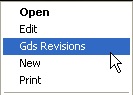 Click on it and
after a few second you'll see the list of revisions cached in Gds or a message informing
you that no revisons have been found.
Click on it and
after a few second you'll see the list of revisions cached in Gds or a message informing
you that no revisons have been found.| |
| Gds File Revision History - Help |
Once the
plug in is installed just right click to a file of any supported type (.doc,
.txt, .html, .xls, .ppt, .csv ect. ). On the menu you'll see the entry 'Gds
Revisions'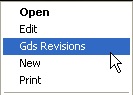 Click on it and
after a few second you'll see the list of revisions cached in Gds or a message informing
you that no revisons have been found.
Click on it and
after a few second you'll see the list of revisions cached in Gds or a message informing
you that no revisons have been found.
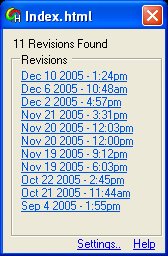 |
The plug-in was able to retrieve several revisions cached in Gds. To view any of them just click on the revision's date. |
 |
The plug in was not able to retreive any previous revision cached in Gds. Note that this can happen even if the file is indexed by Gds. It could be because the file was not modified or even if it was Gds could not have indexed the previous version. It could also because the Plug in was not able to identify the file in the Gds search. The plug-in queries Gds with the file name, in some case Gds will not return the file in the list of result. |