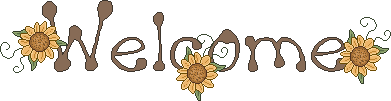
Blinky Depot
Tropical Texan Blinkies
Katey Lizz's Blinkies
Lyndsey's Blinkies!
Blinkie Swap
Blinkies 2 Go
Paint Shop Stop
Blinkies With Sayings
Christian Blinkies
Bienes Blinkies
Bad Luck Sue
Bereavement Blinkies
Desha's Blinkies
Otto's Blinkies
Intensity Blinkies
Valerie's Blinkie Tree
Blinkies by Ivy
Whiskey Ann
Lizy Cooper
Robotica Blinkies
Malien Fateback
Blinkies Live Here
Aus Mania
CLC Graphics
Blinkies
Useless Graphics
Blinkies
Wonderful World of Graphics
Jazzls
Simply Jill
Biancka
Kazs Blinkies
Country Line Graphics
Faiths Pixel Patch
Otto's Blinkies
Moon's Blinkies
Bad Luck Sue
Blinkies @ Wonderland
Blinkies and Designs by Elizabeth
Jumbo PSP
Blinkie Madness
Muppet Madness
Kelly Mom Breastfeeding Graphics & Milestone Awards
TTC and Pregnancy Blinkies
Margaret's Little Piece of the Net
Smidget Creations
Leos Corner
Suzshook How to Make Blinkies
Cool Sig

Weather Pixie
Weather Underground
Countdown Tickers
Daisy Path
Snuggle Pie
Ticket Central
Create your own Sparkly Name.
1. in the top box delete the words “Banner Text” and type in your name
2. font type… click on the arrow and select the font you want
3. font size is 60 (really, it’s your choice)
4. Border size leave at 10
5. Text colour… change to white
6. background colour…changed to transparent
7. user type is Webtv
8. click on submit…
9. on the next page click on here
10. the last page you will not see your name since it’s white, but go to the top left corner, click and drag down to highlight the name
11. right click and save this to your desktop
To find Glitter
Big Sparkle Bars go this the above website (or do a google search for other ‘glitter banners’) and save your favourite colours to your desktop
To put your Name to Glitter
Magick Studio
1. click browse to find where you have stored your transparent name and bring that location to this field
2. press view
(you should now see your white name)
3. click on the tab at the top that says composite
4. on next screen, click browse to find the glitter banner from your desktop that you want and bring that location to this field
5. scroll down and where it says gravity click arrow and highlight North
6. scroll down and where it says compose click In
7. check the box that says Miscellaneous options
8. scroll up and press the composite button
you should now see your name in the banner colour you chose
9. click on the tab at the top that says output
10. make sure that the button that says multi-frame file is selected
11. scroll down to where it says Delay and enter a number between 1 and 10 this is for how fast or slow your name will sparkle
12. scroll up and click on the output button
you should now see your name glitter
13. right click on your name, save it to your desktop
To Save and use your Glitter Name
follow these steps to upload your name to a free website
(I like this one best)Photo Bucket or Baby Corner
Once you have an image hoster, here are the steps:
right click on your glitter name
save it to your desktop
go to your image hoster and click on upload a photo
to find it use the browse option and look for it where you saved it (desktop)
once you've uploaded the image then:
right clickon your glitter name
go to properties,
highlight the address(URL) or (Tag)
copy this to the signature area in your profiles.
be sure to put the address in between these 2 codes without spaces
[img] [/img]
Program to Resize your Pictures.
Here is How to Insert your Picture.
2. Log in
3. Click on the link that says click to get started
4. Click on My Resources
5. Scroll down and click on create a realm
6. Type in a name for your new realm and click ok
7 click to add new files to your realm
8. Upload your picture
To Put it in your Signature.
2. Click post now
3. Click insert object
4. Click realms
5. Click on your realm (not temporary files)
6. Then click on your picture that you want to insert
7. Go back to the message and cut the address and put it in your formatted text signature
Now preview to make sure it's correct.
Email Robin for help
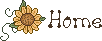
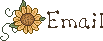


 December 14, 2004
December 14, 2004
