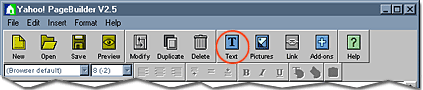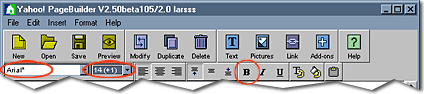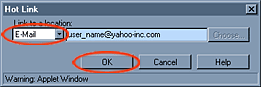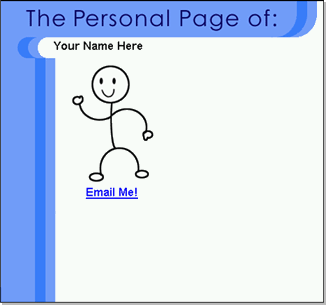| Yahoo!
PageBuilder Tutorial |
« Previous - Step 6
of 10 - Next
» |
Step 6: Adding an Email Link
With PageBuilder you can add a link to your email address on your page
so your friends and family can easily contact you. In this step you will
be adding an email link to your page.
- Click the Text button on the toolbar. A text box will appear
in the center of the page.
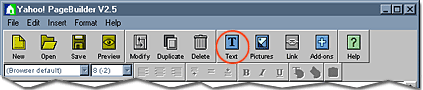
- Type Email Me! in the text box.
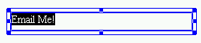
- Highlight the text and make it Arial, 14-point font,
and bold.
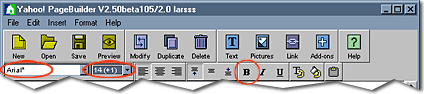
- Keep the text highlighted and click the Link button on the
text toolbar.

- When the "Hot Link" dialog box appears, select E-Mail from
the "Link to a Location" drop-down list.
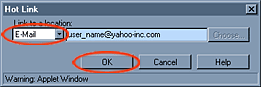
- Your Yahoo! email address should appear in the text box. If it does
not, or if you want to use a different email account, type in that email
address. Click the OK button.
- Click the text box and drag it under the picture on the left side of
the page.
Save your work!
- Remember to save your work occasionally when you are working in
PageBuilder. To do so, click the Save button on the
toolbar.
- At this point your page should look like this:
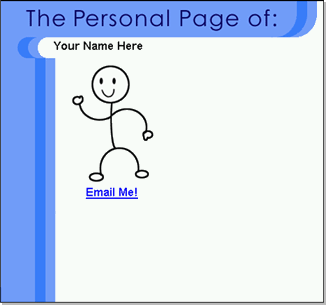
|