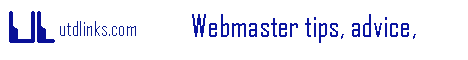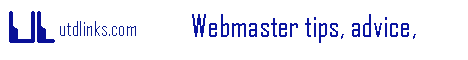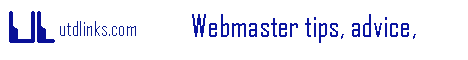 Hot Tips For your Site
Hot Tips For your Site
1) Keep it simple. The power of good design is in its simplicity. Define the essence.
2) Don't be seduced by form versus content. The designer concerned with content is more likely to make a meaningful contribution than the designer who is primarily concerned with form.
3) Make sure you clearly identify the problem that needs solving and that you are not simply icing the cake. The final appearance is only the icing; it's the bigger, more difficult process of problem solving (i.e., building the cake) that matters.
4) The most important aesthetic consideration is transmission speed. If it takes too long to download, go back to the drawing board.
5) Learn to communicate and collaborate with all the key Web professions: engineering, production, editorial, commercial.
6) And oh, always add a bit of acid green.
1) Try to put a little dab of humor into whatever you're doing, it helps the medicine go down. And a spoonful of sugar is sometimes a helpful design tool.
2) Avoid using émigré fonts.
3) Don't waste too much time on Web-design bells and whistles, they just ain't worth it.
4) When the final design seems too simple for the amount of work you've put in, then you know you're done.
5) Think about the actual problem at hand before you get started. But don't make your problems bigger than they have to be. The problems that designers face are rarely that serious or complex, so don't waste too much time finding ways to make things harder on yourself.
6) Sketching is for sissies.
7) Most designers feel that they were born with "it" and are very cocky about their specialness. If you have to seek help from one of these chosen few, stroke their ego a bit.
8) Don't worry about "taking it a step further" or "pushing the envelope" every single time. Leave that to those so overeducated that they don't know what to do with themselves.
9) If you're stuck for ideas, look around. Borrow ideas from the objects that surround you.
10) See what your clients like, and draw inspiration from what they consider to be meaningful.
11) Good music is the key to good design. Go out and get yourself some CDs with that big fat advance check from The Man.
12) Don't use too many fonts on your project. Like, maybe 20 is OK, but the human brain cannot process the differences after that.
13) If you have the luxury of using full color, don't abuse it. Often people feel they need to get the most out of their money, directly translating that to the number of colors they try to jam into their design.
14) When laying out text, actually read it! Think about how someone with even less interest in it than you would look at it. Also, short line length is a good thing. Often Web pages let the sentences run wild - best to keep them under 400 pixels.
15) If the copy won't fit, don't be afraid to tell whomever wrote it to chop it down. After all, less is more, right? Feel free to use this trite expression on them if they refuse to edit their copy.
16) My Web pages are all based on a simple template, which leaves more time to concentrate on other things that are more important to me.
17) Hide useless information under the carpet, metaphorically speaking. If someone is looking for that overkill copy that didn't make it into the final design, then I'm speaking literally.
18) Despite popular belief, clip art ce n'est un faux pas, much like using trite French expressions to hide that you don't know what you're talking about. Free-of-royalties line art is especially nice.
19) Line art is especially well suited for the Web. Generally speaking, if you use Adobe Illustrator - rather than Photoshop - to create your Web art, it's going to load a lot faster.
20) And finally, always charge something for your work. It doesn't have to be more than a dollar or even money, for that matter. But the more you charge, to a certain extent, the more value people will place on the work you give them. Welcome to Yuppie Economics 101.
21) Learn Flash. Now. It's gonna be big, especially since Netscape 5 will support it natively, so you're better off learning it sooner than later. But please, resist the temptation to do entire Web interfaces in it: It's better served as an appetizer than a main course.
22) Go full screen whenever you can. Let your animations and designs scale to take full use of the user-specified browser width. This is true of whatever animation medium you are using - Flash, GIF89, dHTML, QuickTime, etc.
23) Make sure your animation has a theme, story, or point, even if it's simply the beauty of color in motion. As you work, make sure you keep this point in mind. It will make all the difference.
24) Don't give in to the temptation to move objects along linear paths. Combine motion paths with rough animated sprites to take the slickness out of the motion.
25) Use sound well, or don't use it at all. Great sound can improve a weak animation, but weak sound can ruin a great animation.
26) Dare to be analog. Use traditional materials and techniques in the digital-animation process.
27) Animation is just an exaggeration of reality, so work from existing reference materials, or film various objects to capture how they move. Keep a collection of these sources handy to draw from when you need them.
28) Resist the temptation to make your dHTML page assemble dynamically. People have waited long enough for it to download, so get to the point.
29) Sounds used on interface elements are funny the first three times you roll over them. After that, they're just annoying.
30) Learn the structure of HTML and why it works like it does. Design in ways that take advantage of what HTML can do well, and route around what it cannot. The rest of the team will be happier, and the site will work much better.
31) Ninety percent of good programming is resisting the temptation to be a dumb-ass. Learn what mistakes and typos you generally make, and remember to check those first.
32) An interface is not a rave.
33) Never, ever put a word in a graphic. Text is text. Graphics are graphics. Don't confuse them.
34) You have three seconds to convince a user not to use the Back button. Three seconds. So, get something on the screen immediately, and make it really interesting.
35) You have 30 seconds to load everything on screen. And that's probably a liberal estimate - it's actually more like 15 seconds. Be very fast.
36) How well does your site show up in search engines? Why don't you know? Find out, then tweak your meta content accordingly.
37) Users are completely uninterested in learning anything about how your site works. They came for your content. Give it to them - fast and simple.
38) The fundamental rules of Web design are the same as in other design disciplines, but with the Web you are designing against:
Extreme clutter. Tip: Radical SIMPLICITY rules.
Technological limitations. Tip: Unlike print, there is no "happy accident" on the Web, so you need extra SAFETY.
Ill-defined vernacular. Tip: The language of the Web is in its BLATANCY phase.
The problem is, SIMPLICITY+SAFETY+BLATANCY=DULL WEB, so my advice is to experiment with rule-breaking and extremes whenever possible - whenever the context is not dictated by utility.
Other, lesser thoughts:
39) With focus groups you will learn that users are often irrational or simply emotional, but you have to resist designing for the irrational in us. Otherwise you will become a bad designer.
40) With Web design, the first pull is to design for machines. Then you have to do an extra effort to think about people. In other words ...
41) Learn and think about your audience, then learn and think about computers, then think again about your audience.
42) More speed, less interactivity.
43) Mantra #1: Less is more.
44) Mantra #2: Content is king.
45) Inspiration #1: Work with people outside your field of expertise. Architects, for instance, can give you an entirely new perspective on Web design. They completely changed the way I conceptualize Web sites, transforming Web pages into Web spaces.
46) Inspiration #2: Go analog. Pencil and paper prototypes are one of the best tools you can ever use. Use stickies liberally.
47) Reality: If it ain't 100 percent usable within 10 seconds, you failed! I personally shoot for less than 5 seconds.
48) Never use this color in a Web page - "#FF36C6".
49) Throw out every font that currently resides on your computer. Have a friend install any three fonts on your machine: One must be mono-weight Sans Serif, one must be Serif, and the third can be anything. Learn to live with the fonts. If you can't live with them, open them in Fontographer, and fix them, or fix them on a case-by-case basis using Illustrator or Freehand.
50) Try to create problems with the display of your computer when you design. Hit it, put a magnet against the screen, alter the gamma setting radically, wear sun glasses, look through a piece of film with various dot screens on it, draw on the monitor with dry erase marker. If you make a mistake of any sort, look at what happened before you fix it. These are ways of getting back to the environmental contribution which was so important to design in the old days.
51) Buy a cheap Polaroid and use it constantly. Not a digital camera! A Polaroid!
52) If you call yourself a Designer, quit design, take up a new occupation (like tax auditor), buy some non-black clothes, normal-sized glasses, burn your AIGA card, and do design only as a hobby for awhile. Seriously.
53) Habitually break things.
54) Apprentice with a furniture maker for a year.
Matthew Nutter is Eric Eaton's personal valet and design intern.
55) Spread your artsy-ness like butter on the Internet's toast. The Web is a visual playground where anything is possible. If you can't do it on the Web, why do it?
56) Stick to the basics: red, black, Helvetica, Times. There is no place for any of that fancy stuff in the business world - save the fun and games for your lunch break.
57) Make it bigger, make it redder. (Not to be confused with "If you can't make it good, make it big; if you can't make it big, make it red." While true, that isn't true enough.)
58) Punch the viewer right in the eye.
59) Optima Extra Bold is a good all-around font face, especially if it's tightly spaced, like, to the point of overlapping - now that's how you make a statement!
60) Better yet, use ALL CAPS. That's how you REALLY make a statement.
61) And finally, for a quick and trendy logo, put italic knocked-out type in an oval with a drop shadow - slick!! I put my kids through college with that one.
62) In Dutch, what designers do is called "vormgeving," which (I think) means "form giving." Quite different from the English word "design," which has become imbued with fashion, style, taste, and commerce. What is the best way to voice this particular expression? Taste, style, function - they're only the beauty mark on the cheek, distinguishing flourishes easily recognized. But they're not the soul of the expression. Our task as form givers is to discover, find, charm, invent, or just plain hire that soul of the expression, no matter the scope, scale, media, or venue of our design.
63) On the other hand let me be the first to admit my favorite designs are the ones created by un-self-conscious "folk" designers.
64) When knocking on Saint Peter's gate, nobody asks whether you were a famous designer.
65) We live in an age of sales. Does it work? It works if it sells. Only things that sell live long, happy lives.
66) Don't ignore that nagging inner voice telling you it's not perfect. Be thorough.
67) A designer can have much more in common with a lawyer than an artist. You may not agree with, like, or even trust your clients, but it's your job to make them look good. Work within these constraints to find creative solutions instead of sitting around wishing those constraints weren't there.
68) Don't get too caught up in trends - the job of design is to communicate a message. Make sure your design communicates that message. Hold onto it rigorously, like a bulldog to his bone!
69) Stay up on new technology. The Web never stands still, so dedicate research time to what's new. It's no longer the bigger that eats the smaller, but the faster that eats the slower.
70) It's important not to get too attached to anything you've done. Whether you love it or hate it, it's best just to take what you've learned and move on.
71) Remember it always takes twice as long as you think it's going to.
76) Subtlety in design works well if it's used to complement the key communication points - and not be one in itself.
77) Music can provide an abundance of inspiration ... well, maybe some music takes it away.
78) Computers aid Murphy's Law: They can sense when you are about to save and will crash right as you're making that one last tweak. Even my mother reminds me now: Save often.
79) Design is about communication with a purpose (even though that purpose often ends up being a stingy client who wants it bigger and hates white space).
80) In some cases, color is best brought into the picture at a later stage. Avoid having clients hate your initial design only because you chose their least favorite color.
81) People hate to wait.
82) People hate to scroll.
83) People hate to read.
84) People would rather scroll than wait.
85) People would rather wait than read.
86) People are not necessarily rational or consistent, but sometimes they are.
87) Design is about problem solving: Define the problem and you're half way there.
88) When the day gets really hairball, John Coltrane can help.
89) The first step toward a great Web design is to create a solid design process. Establish who the decision makers are, define the goals, and map out a way for the team members to solve the design problems at hand. Within a solid framework, a mediocre designer can do really good work. Without a solid process, a good designer can't do shit.
90) When working with photographers, illustrators, and other designers, tell 'em what you need their photo/illus/des to accomplish, then get out of the way. Give them the room and support to do their best work and they'll make you look good.
91) Try to use HTML and CSS to solve your type problem before you resort to a using a GIF.
92) You can't quit, and you can't mow 'em all down with an automatic weapon (well you can, but that will only compound your problems). In the 11th hour of a Web design project, when the "fight or flight" response grows really strong, make an extra effort to communicate with all concerned parties. It's really the only solution.