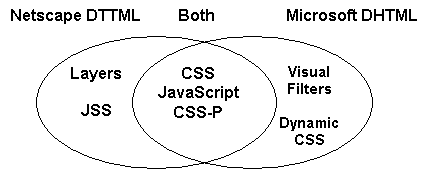
For a good reference work on this topic, consider DHTML for the World Wide Web, by Jason Cranford Teague (Visual QuickStart Guide, Peachpit Press, 1998); or Dynamic HTML: The Definitive Reference, by Danny Goodman (O'Reilly, 1998).
Dynamic HTML is a term used to mean a variety of things. It usually refers to a series of technologies introduced by both Netscape and Microsoft in their 4.0 browsers. It usually means writing an HTML page such that the page content is generated 'on-the-fly'. Typically these things apply:
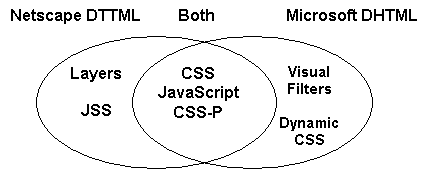
The DHTML technologies that run well using both Netscape and Internet Explorer browsers are only these three:
| Note: All of these technologies are pretty much limited to IE and Netscape versions 4.0 and above. |
These technologies are unlikely to become standards because CSS does most of the same things and is endorsed by the W3C.
JavaScript has been around for a while and is accepted as the standard method of adding functionality to Web pages. It's a scripting language that allows you to give instructions to you Web page about how to behave when certain things take place on the screen. It allows you to move elements on the screen, cause them to appear or disappear, and change their appearance.
Examples include a web page that adapts itself to a user's particular browser, the familiar 'mouse-over' image manipulation, form field checking, status line scrolls, and so on.
This can be done on a server using server-side programming, via CGI programming, or by writing a script in an HTML document. The script may be a common scripting language, such a Visual Basic or JavaScript. The focus on this section will be to introduce you to simple JavaScript by way of examples.
| Note: When people refer to server-side scripting, they usually mean CGI scripts, since they are run on the server. When they refer to client-side scripting, they usually mean JavaScripts. |