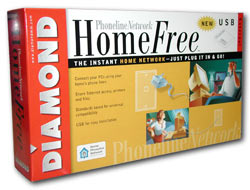Back to Dave's Brain
Dave's HomeFree 10Mbps USB Adapter Page (WinXP Driver!)

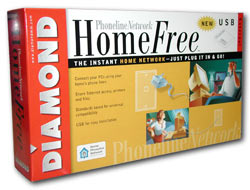
Intro
Welcome to my page about the Diamond Multimedia HomeFree 10Mbps USB
Adapter. This device allows you to use the phone wiring in your
home as a 10Mbps network via the HomePNA 2.0 standard. HomePNA
technology offers the promise of being able to enable your home
with high-speed network access without the need to run CAT 5
cable through your house. However, it pre-dates the emergence
of WiFi (802.11b/g) which has since become the mainstream solution
to set up a home network. As such most vendors have abandoned
HomePNA technology, and this device
in particular has been discontinued. This page
represents my attempt to collect as much
information and resources about this USB adapter as possible.
Why HomePNA?
I picked up two of these several years ago when
Surplus Computers
was clearing them out, with the intent of setting up a HomePNA
network. Why would anyone want to do that when you can simply
set up an 802.11b/g router or access point? Call me paranoid,
but the thought of blanketing my house in high frequency
electromagnetic radiation 24/7 does not thrill me. Sure there is
no evidence that it causes cancer, but it surely can't
be good for you.
My house actually also has CAT5, but not everywhere, so I
decided to set up a home network that combines a gigbit
ethernet network on CAT5, an wireless 802.11G network via
an access point that can be switched off, as well as
an HomePNA network.
Here are some HomePNA links:
HomePNA.org
HomePNA.com
And some links about the HomeFree 10Mbps USB Adapter in particular:
Surplus Computers
Surplus Computers (local copy)
Overstock.com
HPNA Ethernet Bridges
A HomePNA network in isolation isn't all that interesting. The HPNA 2.0
standard only has a theoretical limit of 10Mbps after all, and in
practice 6 Mpbs from these devices is pretty good. So just tranferring
files is not all that appealing. However since your normal broadband
connection is only about 1 Mpbs, it is plenty good enough for
web surfing and email. The problem is connecting the ethernet
network to the HomePNA network.
Enter the HomePNA Ethernet bridge. These devices allow you to
bridge the two networks and once connected, any HomePNA network
client appears to be directly connected to the ethernet network,
DHCP and all. The HomePNA network behaves like a big ethernet
hub. Since manufacturers have all but abandoned HomePNA, you
cannot buy one of these devices new. However they do appear on
eBay on a regular basis. I picked up a Netgear PE102 (see photo).
There are at least 2 other Linksys models out there (HPES03, HPB200).

Netgear Site on the PE102
PE102 Install Guide
How Well Does It Work?
Once I got the Windows XP driver situation mostly sorted out (see below) I was
surprised at how well it worked. I attached the PE102, and then
walked to another room with the HomeFree USB Adapter, my laptop
and a telephone wire. I found that I was able to obtain an IP
address from my router, and surf the Internet just fine. I was
very surprised to find that I was also able to smoothly stream
a DVD compatible MPEG2 recording from my HTPC to WinDVD running
on the laptop. That is something that even my 54 Mpbs 802.11g
network has problems with. It does take a while to skip ahead
in the file over the network, but normal playback is very
smooth.
Windows XP Drivers
Because this HPNA USB adaptor (and others like the 3COM 3C420)
were discontinued several years ago, a Windows XP device driver
was not provided by the manufacturer. I installed the Windows
2000 driver on my laptop, and initially everything seemed
fine. The HomeFree adapter came up, showed up in my Network
Connections panel, and I was off to the races. Then I tried
to unplug the adapter... BOOM! BSOD (Blue Screen of Death).
Hmmm.... I restarted the computer, plugged the USB cable back
in and this time tried to gracefully remove the device before
unplugging it. BOOM! Same result. Tried again, this time I disabled
the network connection. BOOM! Same result. Basically the
Win2K driver always causes a BSOD if you try to remove the
PC from the HPNA network. Not good.
I was about to give on this hardware when I stumbed across
this thread
about a Windows XP driver for the 3COM 3C420 at
www.driverguide.com. Turns out that all of these USB HPNA
adapters use the same Broadcom chipset, and that Windows XP
actually ships with a driver for the Broadcom, Linksys, D-Link,
Netgear and Fallon versions. This person modified the netbcm4u2.inf
file of the XP driver and added support for the 3COM device. I did the same
for the Diamond HomeFree device and... it worked! No more BSOD.
Here's some installation instructions:
Download the driver
HomeFree10mbps-WinXP.zip
and unzip it to your hard drive somewhere. THIS DRIVER IS
PROVIDED WITHOUT WARRANTY OR LIABILITY. BY DOWNLOADING IT
YOU ARE AGREEING TO USE IT AT YOUR OWN RISK!!!!!
IF IT SCREWS UP YOUR COMPUTER, IT IS UP TO YOU TO FIX IT.
Plug in the HomeFree device and when prompted, select the
Advanced option of selecting the driver yourself. Enter the
path and select the "Diamond MM Homefree 10mb USB Phoneline Adapter"
from the list.
Note that if you previously installed the Win2K driver, you must
use the "Update Driver" option in the Device Manager to force
Windows to use the updated driver. In this process you will also
get a BSOD, so you may need to try it 2 times.
For reference here's some other driver links:
Software And Stuff drivers
Drivers Collection Win2K and Win98 drivers
Driver Guide Win2K driver
DriverFiles.net Win2K driver