May 16, 2002, by Paul Burgener, 599-1166, Burgener@bigfoot.com
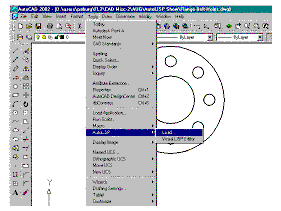
Links last validated on 2 July 2003
For the Eastern Virginia AutoCAD User Group http://evaug.com/
May 16, 2002, by Paul Burgener, 599-1166, Burgener@bigfoot.com
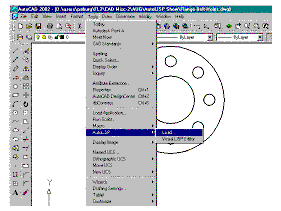
Let's first learn how to load an AutoLISP file into AutoCAD. The type-in method for loading programs is rather tedious, so let's first learn pull down menu method: Tools->AutoLISP->Load.

This opens a file dialog box for you to locate your AutoLISP file (notice they end with the extension .lsp). Once you've selected one or more AutoLISP files, simply click the 'Load' button on the right.
Be aware that for future use of the files, you can click and drag the files into the 'Startup' Suite yellow briefcase icon, in the lower right corner.
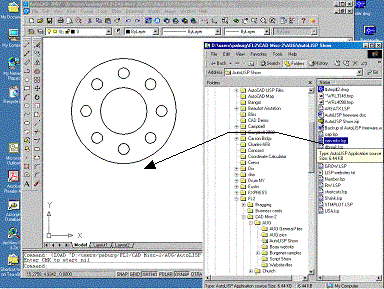
Another way to load an AutoLISP file is to simply 'click and drag' it from Windows Explorer, into the AutoCAD graphics window near your drawing. Only one file can be loaded this way, at a time.
Glance at the command line when you do this. Sometimes loading an AutoLISP program leaves a line of instructions or the author's name.
In many cases, the new type-in command for the AutoLISP add-on is simply the name of the AutoLISP file. It's worth a quick try. If that doesn't work, open the AutoLISP file in Notepad (or a word processor) and search for 'C:' (which has nothing to do with the hard disk, in this case). To search in the text file, type <Ctrl>-F, or use the Pulldown menu: Edit> Find. What's immediately after the 'C:' in the AutoLISP file text is the new type-in command to run the add-on. In the sample below, notice the 'C:' (bold faced for clarity) is followed by 'CMK'. For this loaded AutoLISP file, type CMK <Enter> to run the new command.
Also check the AutoLISP file for lines of instructions and contact information for the author. These lines typically begin with a semicolumn (;). Some AutoLISP programmers are more generous with instructions than others.
; CEN-MKS.LSP A program to place centermarks on bolt hole circles. ; The user selects at least three circles in a bolt hole array, and the ; center-marks are automatically placed. The current value of the ; dimcen (centermark size) is used to determine the overlap of the ; straight and curved sections of the centermarks. ; Program by Tony Hotchkiss ; ; I got this out of the December 2001 issue of Cadalyst. Check out ; www.cadalyst.com for others. Polar array your bolt circles. Move or ; erase a few, provided they remain on the arraying circle. Type CMK ; <Enter>. Select all small circles. -Paul Burgener ; (defun dxf (code ename) (cdr (assoc code (entget ename))) ) ; close dxf (defun cen-mks (/ arad acen data ss hss) (setq arad nil acen nil . . . (defun c:cmk () (cen-mks) (princ) ) ;_ c:cmk (prompt "Enter CMK to start ")
To find free AutoLISP programs, simply type 'AutoLISP free' into your favorite search engine (Yahoo, Lycos, Google, Dogpile, Altavista... ). Be patient. You'll find thousands of websites, but maybe only one in 4 or 5 are useful.
As you're surfing, it's a good idea to document where and when you find them. Add this information to the .lsp file, with lines that begin with semicolumns.
Also, be careful to ONLY download what's clearly Freeware. Many downloadables are Shareware, not Freeware. Shareware programs may be downloaded and used for a short evaluation period (usually one month). You should decide by the end of the period to either send the money, or erase the file/s from your computer.
Many AutoCAD add-on programs are downloaded as compressed files. To 'decompres' the downloaded 'package' you'll need software like WinZip. You can download an evaluation copy of WinZip from http://www.winzip.com/ A full licensed version costs about $30.
www.caddepot.com/dcd/Autodesk/AutoLiSP
www.cadenceweb.com/downloads/code/index.html
www.markcad.com/mm_programs.htm
www.manusoft.com/Software/Freebies/Index.stm
www.bbcwebdesigns.com/cadguru/freeware.htm
www.oocities.org/danilody/autolisp/autolisp.html
www.oocities.org/danilody Home page. See Sun Tzu's Art of War.
Our own Dave Stein's website of AutoCAD add-on tools:
64.224.125.68/dsx.htm davidmstein@yahoo.com ## Get Avatech
Search net for dave Stein Autocad and get..
www.dsxcad.com DSX Cad
www.acadx.com Suppose to be some of his articles here.
www.afralisp.com/lisp/html3.htm *Afralisp. Good well documented lisp by Dave Stein to get all layer information into text file. Afralisp guy likes him.
See www.evaug.com/ Minutes or Resources->Friends.
home.netcom.com/~rogh/autolisp
www.gregmacg.com/Autotut1.html
www.hyperpics.com/autolisp/autolisp_tutorial1.htm
o0o