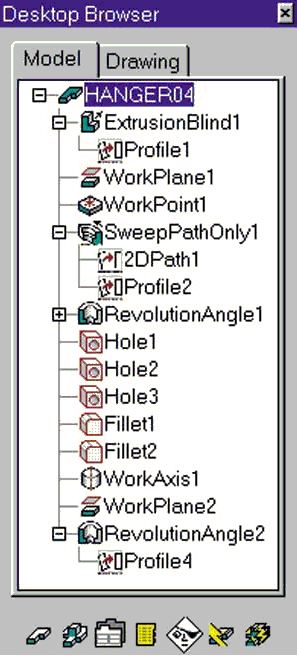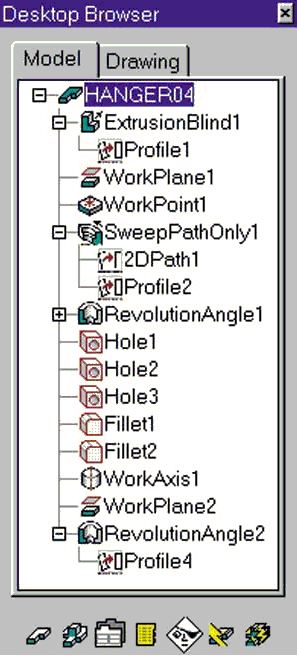
mybracket1.dwg A MDT4 model I did based on the two images below.
Put up on-line as part of learning how to do so and to try to understand about accessing parts into MDT models via the internet by externally referencing in starting from AMCATALOG or copying in with AMCOPYIN.
So far..
- I opened a MDT4 (New) assembly file.
- Entered AMCATALOG.
- Choose External Tab and in the Directories window RClick and choose Browse & Attach.
- In the External file Box, click on the 'Search the Web' browser button (blue globe with magnifying glass).
- In the 'Look in' url box at the top of the Browse the Web - Open dialog box (the web browser with the AutoCad internet promo in the middle) paste in or type:-
www.oocities.org/wpsmoke/acadmdt/mdt_tuts/sweepbracket
- See the display of files in the sweepbracket folder and click (select) mybracket1.dwg
- See a downloading box like when you are downloading zip files
- You get asked at the MDT command line where you want it and you type 0,0,0 Enter (or just place by left clicking).
- Another Enter to indicate you do not want to place anymore copies (instances) and OK to close the Assembly Catalog box (if required).
- Do a Zoom Extents (or ff Enter is an alias for something close but with a bit more room around the edge).