Creating a pdf file that can then be posted to the Internet or emailed is very simple and the software to do it is free.
Acrobat PDFWriter can be downloaded from www.adobe.com/support/downloads/new.html.
Or use the local pdfcreat.zip Shareware (304kb) (downloaded when I first read the article in July 2002 -can be found in Elsie's 'Free Downloads').
Once you have installed Adobe Acrobat, you will have an additional printer driver installed on your system that can be used to create pdf files.

Open any AutoCAD/Mechanical Desktop/Inventor file.
Select PLOT. Under the devices, you will see Acrobat PDFWriter. Select this option for your plotter.
? Settings to ensure that you get the correct results. Do a Plot Preview to ensure you get the correct results.
Once your settings and preview are OK, select OK to plot.

A dialog box will come up allowing you to name the pdf file and locate where to store it.

In the first dialog box there was a check next to the Prompt for Document Info. So after you press ‘OK’ a second dialog box will appear for the user to fill out. The keywords can be used when doing a document search on a website or in a directory.
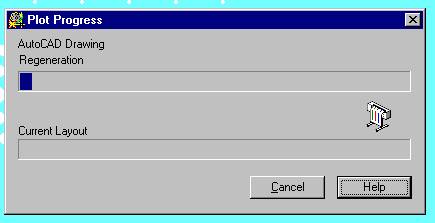
A dialog box will come up showing that the pdf file is bring created.
Locate your pdf file in the directory where it is stored and open it to verify that you got the proper results.
Your pdf file should be ready to be emailed or published to the Internet.
o0o