*Clarified use of Alt PrintScrn which I was always hazy about (gives you the current dialog box ..see pic below). Useful.
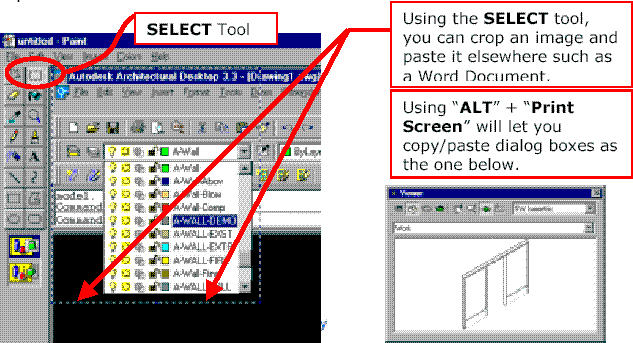
Paint Saved As gif 26kb (24 col bmp then pSPro to gif also 26kb) (24 col bmp then PSPro to png 38kb)
In the Education.zip was:
ED31-1.pdf good
ED34-1.pdf presentation slide waffle
ED41-1.pdf ditto
ED42-1.pdf ditto
* Had links (first hot links I recall in pdf).
* Argued for sending training materials by email thus drawing attention to the "Send" option of which I am becoming more aware.
*Clarified use of Alt PrintScrn which I was always hazy about (gives you the current dialog box ..see pic below). Useful.
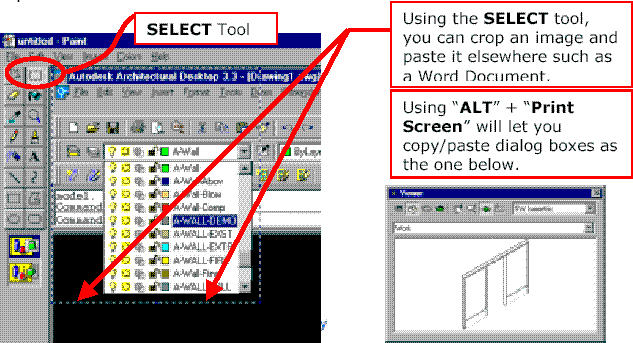
Paint Saved As gif 26kb (24 col bmp then pSPro to gif also 26kb) (24 col bmp then PSPro to png 38kb)
* The pic itself was taken from the pdf (a first for me) by:
In Acrobat pdf, use Graphics Select Tool (G) button (to right of Text Select Tool (V) button) to carefully 'lasso' what you want OR Rclick anywhere on page and choose "Select All' for the whole pdf page!
Rmb->Copy
In Paint, Edit->Paste
(Optional if cutting again in Paint: Cut desired portion using 'lasso' tool, File New, No, Edit->Paste
File Save As (gif, jpg or various bmp if you want to take the bmp int PSPro to try to save in a smaller file size.)
* Note that using the Text Select Tool (V) button then Rclick on the page and choosing 'Select All' highlighted all the text on the page. You then did rmb Edit Copy to put it on the clipboard and thenI did a Edit Paste (or rmb Paste) in a new Homesite page.
However if you had used the Text Select Tool (V) button then highlighted the text you wanted then rmb ->Copy you can get the paras you want on the page (or the whole page if you had highlighted it all).