
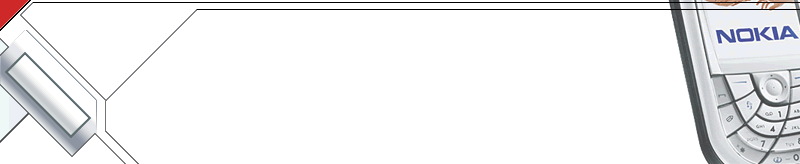
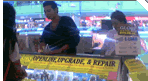

| Forums.: | ||
| Forum Supports | ||
| Sales and Services |
||
| Mobile Software Support |
||
| Mobile Hardware Repairs | ||
| Add-on Applications for Mobile Phones | ||
| Non GSM - Computer Related Topics | ||
| Others | ||
| Products.: | |
| Terminator DIV8 | |
| Griffin Platinum | |
| Griffin Pro | |
| Griffin Box | |
| Twister | |
| Sagem 2.3 | |
| Universal Box | |
| Tornado | |
| Patriot Clip | |
| Magic Clip | |
Our hardware products are guaranteed to be of high quality and robust enough to withstand extreme environment exposure. Each of these products was tested thoroughly before being declared as a part of our inventory.
 Motorola Patriot 2 Clip Motorola Patriot 2 Clip
No Computer Needed... Just need 9v Battery to Unlock!!! Operating steps for IMEI resetting: For purchasing and direct ordering of the product and more information, email me at ron2pet@Hotmail.com |
| Update.: | |
| Forum Nokia is a leading community for professional mobile application developers Forum Nokia >>> |
|
Featured Product .: |
|
Exceptional television entertainment meets
perfect presentation in this Sony Style
Special offering... Featured Product >>> |
|