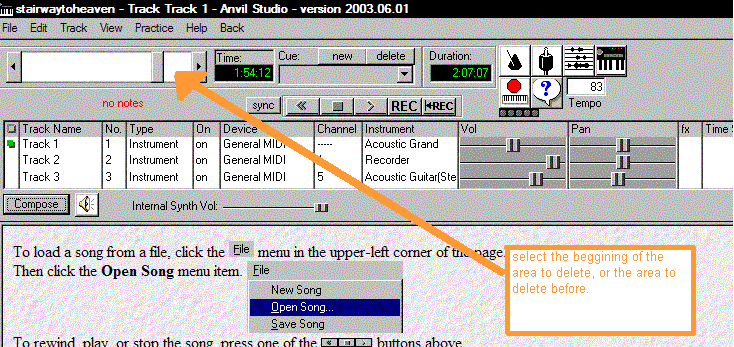
---Trimming A MIDI With Anvil---
Lets say you just got this awesome Stairway To Heaven MIDI polypohnetic ringtone. You drag that ringtone all the way to your tones section, or you type in that big long address : http://www.oocities.org/xcivic97x/t/stairwaytoheaven.mid ( This file has been trimmed to work )
Lets say it was another site with a great 6 minute long ringtone. I mean, who cares if you answer the phone or not, as long as you can listen to the MIDI its all that matters. Well you get it on your phone you name it, then you click open. You get something like "Invalid File Type", or "Unable To Open" something along that line and the MIDI doesn't work. Well using Anvil, you can trim ( shorten ) a MIDI file. Here are the 2 steps:
Step 1 Out Of 2:
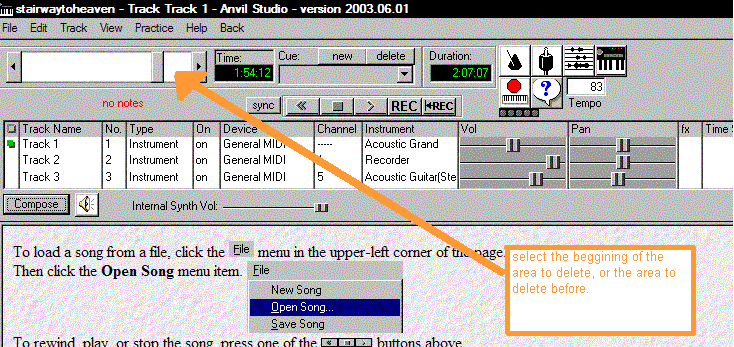
Drag that bar thing right where you want to delete.
Step 2 Out Of 2:
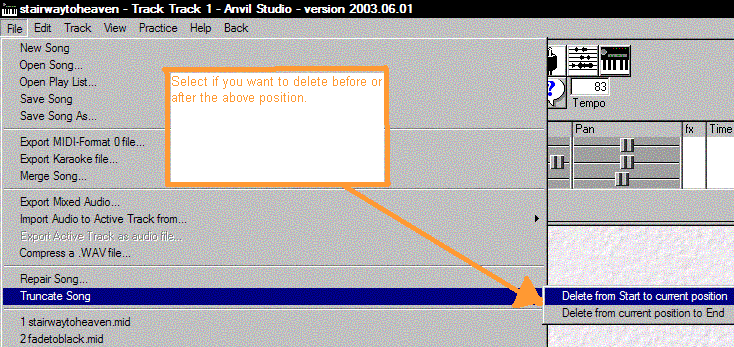
Select the area you want to delete. "Position" is the bar thing.