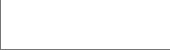
Virtual and Realistic
Graphics made for Internet need to be treated according to use
and purpose. It could be smaller in size, in a particular palette,
within programming standards and so on. From graphic standpoint
e-learning course graphic is not technically much different. I would
like to share some of my best course graphics, made for Business Skill
Simulations. There is plenty and it is hard to choose.
They are designed to give feeling that the view is from learner’s/user’s
perspective. Like learner is interacting with the characters in the
course. Course interface has a top menu bar, audio text and text choices
to select. Other than that the entire space is utilized to show
environment. There could be five to ten environments in a course
depending on how writer has written the scenes.
Realistic environments absorb the learner into the course. Therefore
they are created as realistic as possible. The environment can be
created in PhotoShop (two on the left) or in 3D (those that are not
labeled below). The Photoshop graphics take longer time and depend on
number of stock pictures. I enjoy working in both. 3D graphics initially
take time but once they are made they save a lot of production time.
Some environments are shown here with characters the way they appear in
the course, to show how photographs (characters) go smoothly with
backgrounds. Characters are always superimposed during runtime while
playing the course. The challenge is in everything; modeling, textures
creation, mapping, materials and most of all lighting. It’s a task that
needs knowledge of design principles like, color and shape balance,
perspective, etc. See if you like these.

PhotoShop

3D

3D

3D

3D

3D


