|
|
.
|
|
Page Builder Help
|
|
.
|
Start
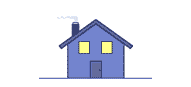 Go to Page Builder and Click Launch. A little window will appear, DO NOT CLOSE THIS WINDOW. Go to Page Builder and Click Launch. A little window will appear, DO NOT CLOSE THIS WINDOW.
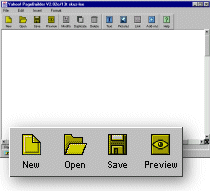 When the program loads: Click New for a new page or Open for an existing document. You can also open File Manager by clicking File>File Manager or upload a file by clicking File>Upload Images and Files. Store your page with Save, and if you want to see what it looks like click Preview. Format>Background and Format>Page Properties will define your pages text and background style. When the program loads: Click New for a new page or Open for an existing document. You can also open File Manager by clicking File>File Manager or upload a file by clicking File>Upload Images and Files. Store your page with Save, and if you want to see what it looks like click Preview. Format>Background and Format>Page Properties will define your pages text and background style.
Buttons
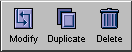 Use modify to change a selected element. Duplicate makes a copy of the selected element. And of course Delete deletes the selected element.
Use modify to change a selected element. Duplicate makes a copy of the selected element. And of course Delete deletes the selected element.
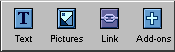 Text will give you a text box and some extra tools to edit you text. Pictures gives you a choice of using your own images of using predesigned pictures. Link hyperlinks a selected amount of text or image to the website or file of your chioce. Add-ons is a great tool that will give you the use of a ton cool stuff. Text will give you a text box and some extra tools to edit you text. Pictures gives you a choice of using your own images of using predesigned pictures. Link hyperlinks a selected amount of text or image to the website or file of your chioce. Add-ons is a great tool that will give you the use of a ton cool stuff.
 These are just the basic tools you need. Play around with diffrent tools, and if you get stuck there is always help. These are just the basic tools you need. Play around with diffrent tools, and if you get stuck there is always help.
|
.
|
|
To Page Builder
|
|

