|
|
.
|
|
Uploading Files Help
|
|
.
|
Intro to Uploading
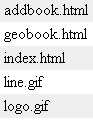 To get images, sounds, and pages on your site you need to "Upload" each one. Uploading is just like downloading exept you take a file from your hard-drive and copy it to the server. There are two easy ways to Upload a file: FTP (file transfer protocal) and GeoCities' EZ Upload. To get images, sounds, and pages on your site you need to "Upload" each one. Uploading is just like downloading exept you take a file from your hard-drive and copy it to the server. There are two easy ways to Upload a file: FTP (file transfer protocal) and GeoCities' EZ Upload.
FTP
 To upload using FTP you will need a FTP program GeoCities and I both suggest WS FTP for Windows. For Mac there is Fetch. To upload using FTP you will need a FTP program GeoCities and I both suggest WS FTP for Windows. For Mac there is Fetch.
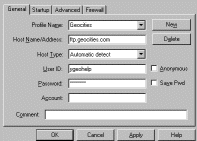 When you have downloaded the program instal it and open it. When it opens click Connect. In the box that says "Name" type "Geocities", in the box "Address" type "ftp.oocities.com" in "Username" type in your user name then in "Password" type in your password. And click Ok. When you have downloaded the program instal it and open it. When it opens click Connect. In the box that says "Name" type "Geocities", in the box "Address" type "ftp.oocities.com" in "Username" type in your user name then in "Password" type in your password. And click Ok.
Ez Upload
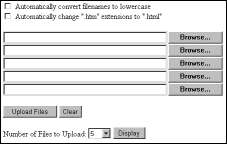 Ez Uplaod is another way to upload file straight from the Geocities File Manager. Simply scroll to the Ez Upload, click one of the "Browse..." buttons choose your file. (If you want to upload more than one file at a time click another "Browse..." button) Then click Upload. Ez Uplaod is another way to upload file straight from the Geocities File Manager. Simply scroll to the Ez Upload, click one of the "Browse..." buttons choose your file. (If you want to upload more than one file at a time click another "Browse..." button) Then click Upload.
|
.
|
|
Ez Upload
|
|

