|

OK.... This is a music page without music. *giggle*
This page is for you to understand music, To play music on my pages (your option),
The following is an example and
how to operate the "Crescendo Player"
and provides the commands to make music (midi files) an option when someone visits YOUR page.
you simply click on the "Click Here" section.
(on the pages where I have included music)
THIS one will not load or work. *giggle*
You can click on this one ALL you want *giggle*.
|
Your Choice to Listen to the Music or Not
If music is playing from the prior page, close it first !!! Click Here to play Music Click the above to play music which will open a 2nd browser. Close this 2nd MUSIC browser BEFORE you go to the next page. |
On my other pages, when you click on the above,
Then go back to the browser
The key to using music on my pages is simple.
I could have put automatic loading music on each page,
PS - There is no music on my links pages
To hear music on Home Pages
• A puter that has the proper system software and
• A browser (such as Netscape) usually with added music software.
You can obtain the extra software
You simply include things called "plug-ins"
to listen to music (a "midi" file)
There are other plug-ins
So Archer ....
First make sure you have the hardware
There are many fine audio plug-ins.
I find Crescendo
Crescendo software
You can get the plug-ins by
Bookmark my page before you go there.
Once it is installed you may or may not
and I STRONGLY suggest that
New Crescendo (Version 3.0)
The Visitor Choice Play Music Command.
It took me hours to seach and
< A HREF= "yourmusic.mid" target= "smf "> Click ME to
play music < /A >
Just make sure you advise your page visitor
I am STILL trying to find out
If anyone knows of a different way or Click Below
a Second Browser opens and
the music should load and start playing
(if you have the proper hardware and software.)
that you loaded the music from
and browse and enjoy.
DO NOT TRY TO LOAD A 2nd MUSIC FILE
WHILE THE FIRST ONE IS PLAYING.
but I did not want the load time to slow you down
if you only want the "meat and potatoes" of my HP.
(Romantic and Sportsman pages)
two things are needed....
and the mechanical hardware including a speaker.
on the net.
used to view video, certain animation, etc.
where do I get these MUSIC "plug-ins"?
to support music.
(I can not help you here)
to work just fine on my MAC.
is available from a company called
LiveUpdate division of LABTECH
going to their page (click below).
Get Cresceno
be able to hear the music files.
It depends on your hardware and
your system configuration...
and..
You may need to go back to the above link
to work out any bugs with YOUR system.
if you are creating a HP
that you DO NOT force your visitor
to listen to the music...
Make it their option
whether to listen or not.![]()
So... if you get the
"Crescendo Player"
the pics below
should help you understand
how to use the buttons.
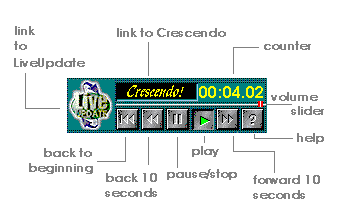
Common Found Crescendo (Version 2.3)
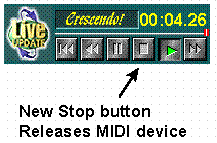
but a test version... be careful...
![]()
find the command to make
"Music by Visitor Choice" work.
And the command is so simple.
to close out of the prior music browser
before going onto the next.
how to eliminate the step
of going back to close
the prior loaded music
when you want to load new music.
then PLEASE advise me by Email.
![]()
And if you have any questions or comments,
please feel free to Email me.
![]() Email: archer@nh.ultranet.com
Email: archer@nh.ultranet.com