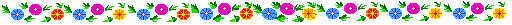
Official and unofficial TNT home pages
| TNT Fan Club | This is the home page of the TNT Fan Club and they have several reviews in Norwegian(?) translated to English. |
| Studio Studio | Studio Studio is owned by Ronni and Dag Stokke, and it's in the woods somewhere in Norway. TNT has recorded albums in here and so have other artists including Vagabond. |
| The Official Tony Harnell Website | It's under construction at this moment. |
| Paal and Terje's TNT web page | Paal Kristiansen and Terje Singstad are very close to the members of TNT and they offer a lot of things at their site including pictures from the Firefly tour, sound clips, guestbook, BBS, etc. |
| Realized Fantasies | Realized Fantasies is maintained by Rus Wooton, and it has a discography, FAQs, and some pictures and sound clips to download. |
| Ken Jayne's TNT fan page | Ken Jayne's web page has a background picture that hurts my eyes if I stare at it :) , but he's got several nice pictures. |
| Metal Health/TNT | Maintained by Yasuhiro Hayashi. This site is written in Japanese, but he has good history and news sections. Also, there are some nice pictures. |
| Shorin's | Shorin has a MPEG video clip of Tony's solo from the Forever Shine On video. Also, he has some mp3 files of TNT and Morning Wood. |
| David Haley's | David Haley's web site has a history of TNT (more complete than what I have on my page :) |
| INTUITION | Maintained by Kazuo Oku from Japan. He's got RealVideo of TNT's promo video clips. He even created a special banner for my TNT page :) |
| imusic TNT BBS | This is a BBS for TNT, but it seems to be used by only a few people... |
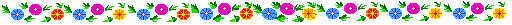
Other TNT related home pages
| The official WestWorld web site | This is WestWorld's official home page. Check out the pictures, tour info, etc! |
| Dag Ingrebrigtsen's | Dag Ingrebrigtsen was the first singer of TNT and you can find out what's up with him at this his official site but it's written in Norwegian. |
| Lars Olisteru's | The one and only unofficial Vagabond site owned by Lars Olisteru. He has some rare pictures. His dad makes handmade bass guitars called Listerud Bass that Morty uses as listed in the Firefly CD booklet. |
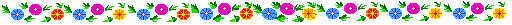
Come to #TNT channel on NewNet IRC!
To connect to IRC, you need a client software. If you're a Windows user, you should definitely go get a software called mIRC. After downloading it, just double click it to install. If you're a Mac user, download Ircle.
Run mIRC and you will eventually get to this window below.
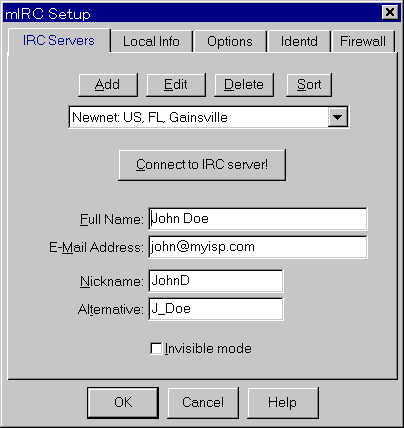
Go to the Full Name text box in the middle of the window and enter your full name. Then your e-mail address. "Nickname" is what you want to be called on IRC. You can pick any name, but you should be somewhat creative since some ordinary names like 'Mike' could be used by somebody else already. "Alternative" is for when somebody is already using your "Nickname".
Now click the dropdown list box of the servers below 'Add', 'Edit', 'Delete', and 'Sort' buttons.
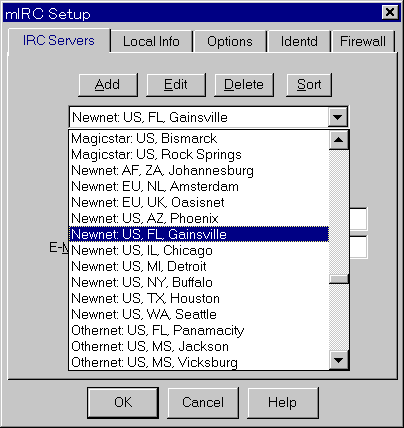
This is where you select which IRC server you want to connect to. What you need to pick is 'NewNet'. There are several NewNet servers in US and basically you should pick one which is geographically close to where you are. Some servers are faster than others, so you should try them all and find which one is the fastest for you. Then click "Connect to IRC server!". If you want to know about servers other than mIRC shows you by default, check this page out.
After clicking 'Connect' button, mIRC tries to connect to the server you selected. If successful, you will see a flood of message saying you're connected to the server and at the very end, you should see "End of /MOTD command.". Now, you might see this window pop up.
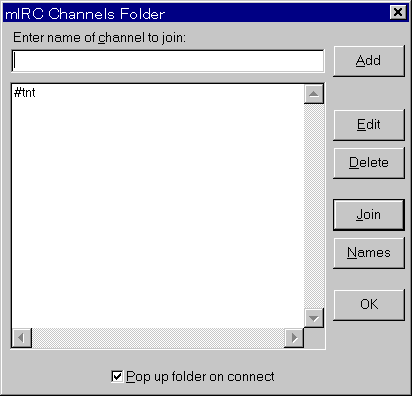
You can add '#tnt' (don't forget "#") to the list. Mine contains only #tnt because I don't use any other channels, but you might want to keep the default channels just in case. Then double click '#tnt' to go into #tnt channel. If you don't see this window, you can type '/join #tnt' in the main mIRC window (the one with Status: Your_nick_name on your_irc_server at the top).
If you join #tnt successfully, you will see a message saying "*** Now talking in #tnt". In the window to the right, you will see who's currently joining #tnt channel including yourself. If you see only your name, you're the only person in #tnt. You can wait for others to show up or come back later. Almost every night and on most weekends, somebody is on. To start talking, just type whatever you like to say and hit enter. Everybody else in #tnt sees what you typed and he/she will respond to you. If only people in #tnt are you and @ChanServ, don't talk. @ChanServ is not a human being. It won't respond to you no matter what. If you want to find out more about IRC, check this page out.
Go back to the main page.