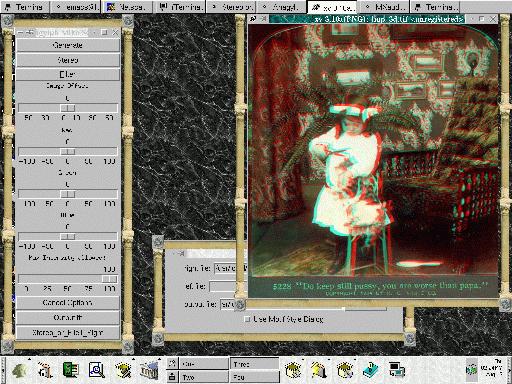Options:
Generate
The Stereo button doesn't do anything just to tell user
that program believes user only has one file not Two files.
Display Program (with):
Use ImageMagick and not XV (default)
* Auto Convert with ImageMagick
Use XV and not ImageMagick
* Use XV if you only have TIFF images or
if you don't have ImageMagick
Filter: How output file gets the spectrum
example
Put all green spectrum into Blue
Put all green spectrum into Red
Put all green spectrum into Blue and Red
Output all R G B spectrum
Image Offset : Your image (photo) taken
incorrectly
Or you have big gaps between your eyes,
or little ones.
Red, Blue, Green: % of -100% to
100% brighten or darken a spectrum.
Max. Intensity:
Sets the max brightness of all spectrums 0% black to 100% normal
if you want universal darkness
50% no spectrum is allowed to go over 50% of max of its
spectrum.
Example: the brightest Red was 234 that is the max red
so if I set Max Int to 80 which is 80% then
now all values of red= r = max_red * 0.8
Cancel Options: brings you back
to Main
|