Welcome again. So in this tutorial I am going to teach my fellows HOW TO DOWNLOAD COOL STUFF THROUGH TORRENTS. We first of all before the torrents there was only way to download files through FTP and it only offers you the files that are on severs and mostly are sharewares, then File sharing start. First introduced P2P clients like kazza, shareaza etc.In P2P clients people connect to other peoples using same software all over the world and share there stuff (same as in LAN).now there is more faster way to share stuff TORRENTS ok without further delay I present you people this tutorial enjoy.
HOW TO MAKE TORRENTS
A successful torrent takes three easy steps:
1. Creating the .torrent
2. Uploading the .torrent (to a tracker)
3. Seeding the torrent (Most important!)
Making Torrent:-
To create your own torrents I would recommend you very small program MAKE TORRENT you can download it from our download section.
After downloading install it ……..Duhhhhh (Of course)
after opening it should look like this
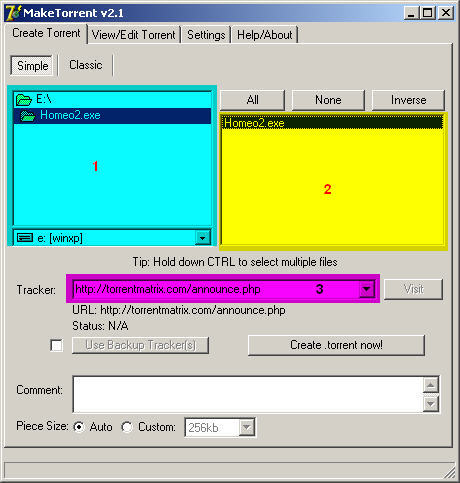
Now locate the file you want to make torrent of in box number 1
Now when you select the folder in box number 1 you see the box contents in box number 2 from here you can select the files you want to include in torrent to select multiple files hold CTRL+CLICK now moving on.
Now we you have to allocate tracker to your torrent tracker is a host who host your torrent to other people across cyber space. You can get your tracker address from your favorite torrent site or you can use mine. Past this address in tracker bar shown in box 3. http://torrentmatrix.com/announce.php
Ok now after this we can simply hit the button saying create torrent and make our torrent, but I want to tell you some thing very good that no one tells you.
You can see a button next to create torrent saying” use backup tracker” this option is very useful ,some time when you download trough torrents you notice the your level of seeder is very low or some time your tracker is down to escape from this problem I use multiple tracker list haaaaa yea.
What is Backup tracker, the answer is if your main tracker is down or shutdown your torrent downloader atomaticly picks other tracker from your backup tracker list.so it is optional, open the backup tracker and adds some good tracker to find visit http://thebeehive.info/p/tlist.htm simply copy the tracker address and past in the backup list now click OK and hit the button create torrent now you have your own torrent.
UPLOAD IT:-
Now go to your favorite torrent site and upload your torrent, if you have your account on the site if not then sign in, and get an account on www.torrentreactor.org now upload your torrent there then open your favorite torrent downloading program (here I am using Azures )now its look like this.
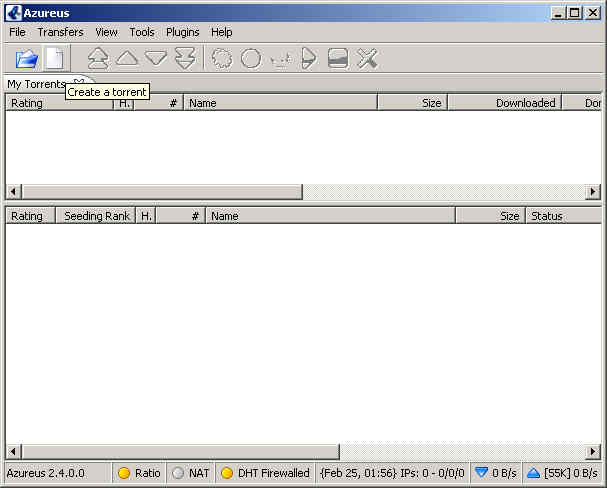
Now go in File=>Open torrent=>torrent file.
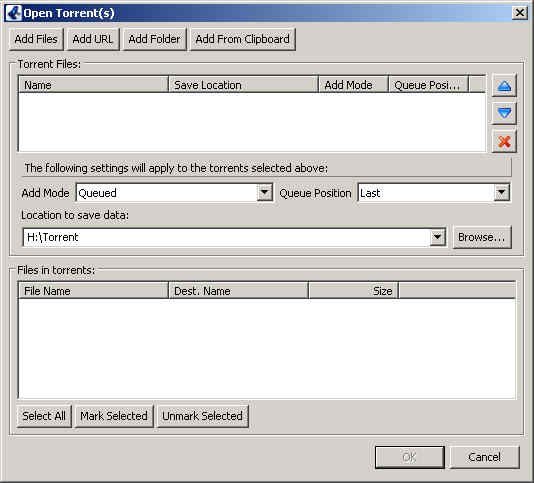
Click on add torrent and locate the torrent you just created and in “saving location” brows the path where your actual file is placed” now click ok double time and you will be directed to your main window.

Here you can see my torrent is in seeding section (below the downloading window) ha see isn’t it easy or what. Now you are seeding leave this for some time and people will start to download it.
Enjoy sharing stuff.
(This Tutorial is specialy for my Mammon Azhar)