Welcome back, in this bit torrent tutorial I will guide you about how to “Download through torrent” so shell we proceed.
For this tutorial I have categorized it in
1- Find Torrent of specific software.
2- Opening it Torrent downloading software.
There are many great sites for torrent downloading. You can search for any torrent on www.google.com or I have my own favorite list of torrent sites like.
Well for my tutorial, I have www.torrentspy.com so first step is to open your torrent site in Internet explorer and search for your torrent.

In this site you can see there is a search bar for searching for torrents so, I am searching for FLASH, you can search any thing you want.

After the hit the go button and you will get the result in form of list, like this.
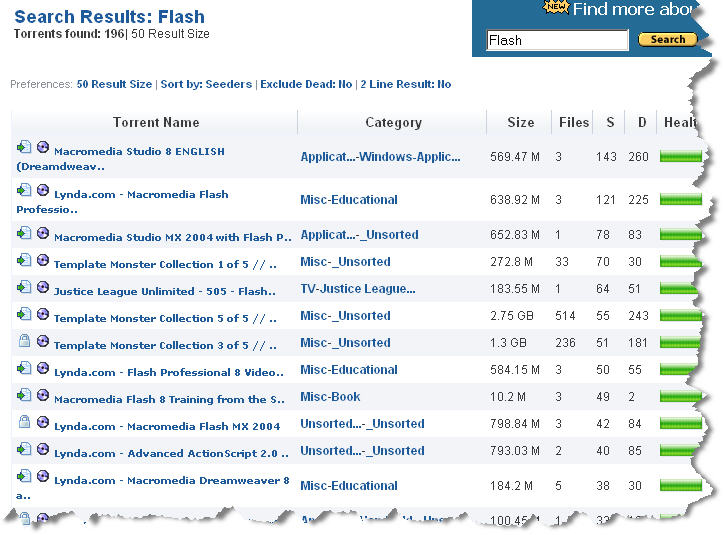
There are 7 categorizes in this search result.
-
Name of the file.
-
Category.
-
Size.
-
Number of seeders.
-
Number of file being downloaded.
-
Health.
-
Number of file the torrent contains.
Important thing to know is NUMBER OF SEEDER the higher the faster the download will be.
Now click on the name of torrent you want to download.
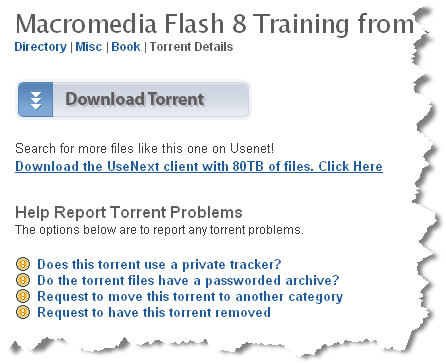
Now in this page just click on download torrent save it in hard drive.
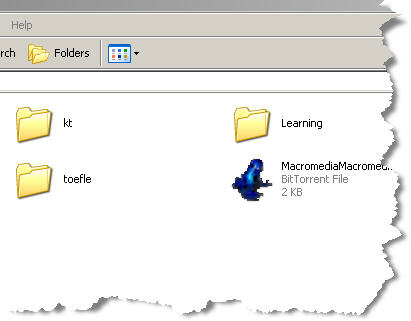
Now open your Azures and do this.
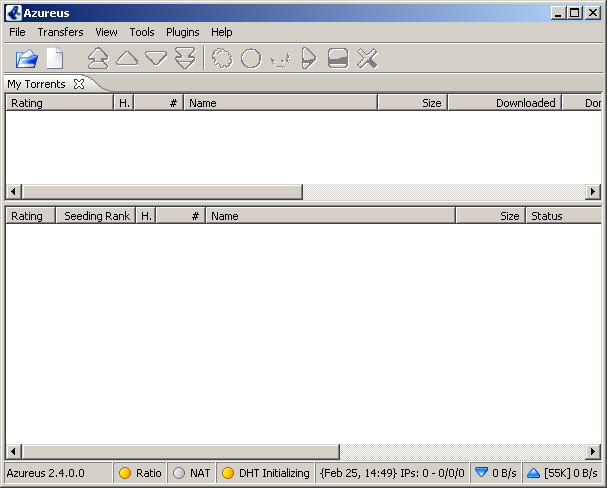
Go in to File=>Open torrent =>Add files => (here locate your torrent) then save
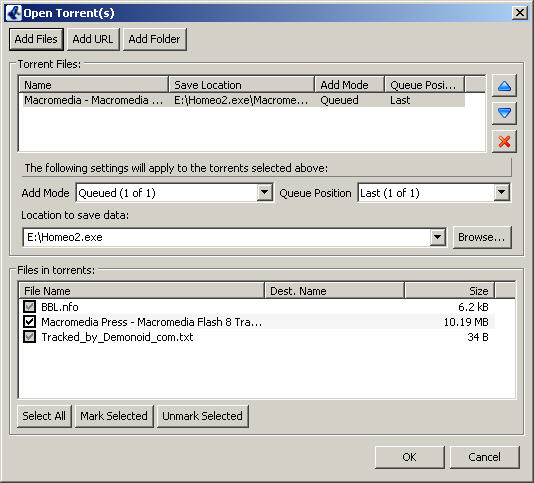
Now your torrent is starting to download form seeders. Enjoy your download
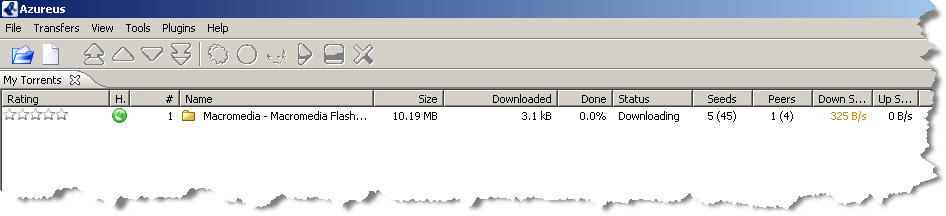
After the download complite your download will be shifted to uploading box (that is actuly under the downloading box)
Waslam