
Here's an example of how to use the heightulator.
Say you're 5'7", and you've got the following pic of Liz Hurley, who we know is 5'9" without heels (ignore the red numbers for the moment, I'll explain those further down).

So, in the heightulator, for the 'Your height' bit you'd put [*] Use feet and inches, [5] feet [7] inches.
For the 'height of person on image' bit you'd put [*] Use feet and inches, [5] feet [9] inches.
Now you'd open the pic with a paint program like paint shop pro and look at the y coordinates. In my version of paint shop pro I have the coordinates of where the mouse is on the image as two numbers in the bottom left hand corner, like this (x, y). What you're looking for is the second number (y). I've drawn in red on the image where each of the parts you should fill in are in the coordinates of person of image bit.
If you've entered everything right, you should have something like the image shown below. Then just press go. Part of what it tells you is that the top of your head would be at 43, which I've also marked on the original pic.
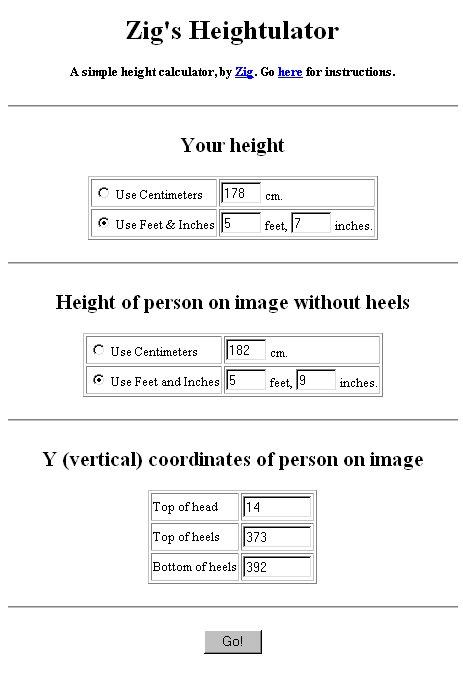
Hope that makes sense. :)