
Quantum Viewer is a small ray tracer for Windows 95 that renders 3-D images of hydrogenoid orbitals in a variety of ways. It is no longer mantained, but you can download it freely.
Images can be exported as BMP, TGA and PNG files. A complete help system is provided.
Algorithms Used in the Program
The program uses three different algorithms to render the orbitals:
- A point plot. Random points are created in 3-D space, varying
their density where the probability to find the electron is greater.
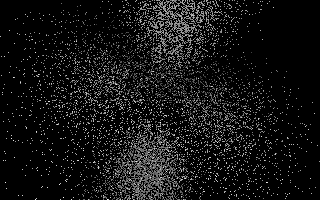
- An isosurface plot. Basically, this is the rendering of an
implicit function. It is the set of points which share the same
probability density to find the electron.

- A density plot. This renders the orbital as if it were some sort of media (smoke, fog and like). It is useful to "look inside" the orbitals, since this is the plot which reveals the inner details of the probability density function (to get an example, render the 2s orbital). See the POV-Ray home page for additional references on ray tracing media.
 |
The program was written using Microsoft Visual C++ 6.0 and MFC. Full commented source and documentation are included (all in english). There is also a PDF file explaining the algorithms used in the program.
Since Windows programming is not my current interest, I decided to drop off the development of this program. If you want to improve it and need some help, I could try to explain you the code. But please be aware that I have not worked on this project in the last two years, and I could be not perfectly aware of what I did and how.
Download
Download the program by selecting these links.
To download these files from an UNIX terminal, you can also write:
$ wget "http://www.oocities.org/zio_tom78/downloads/quantum-viewer-disk1.zip" $ wget "http://www.oocities.org/zio_tom78/downloads/quantum-viewer-disk2.zip"
To install it, decompress the two zip files in a temporary directory, then run the SETUP.EXE file. You can also decompress each ZIP file in a 1.44MB empty floppy and then run the installation program from there.
The source code is included in the installation only if you select "Full installation" from the setup program. When the installation is done, the sources are in the SOURCES.ZIP file.
