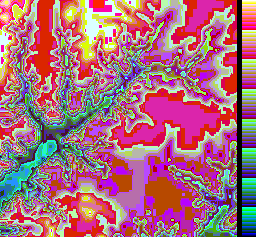| Pseudo Colors.
In addition to color composite display, a gimg can also display
a pseudo color image. A pseudo color image is an image consisting of pixels
of color indices and a color table for each color. A typical example is
a GIF image or a Windows 8bit device independent image. However, a gimg
does not distinguish a generic pseudo color image from a 24bit RGB image
or a multi-spectral image. For example, a GIF image may be treated as a
single band black/white image defined by its index values. To support a
general pseudo color image display, a gimg uses an options -layer,
which specifically defines a band in an image cube to be a pseudo color
image. A non-zero value of the option -layer defines a sepcific
image band to be displayed in pseudo colors defined by a color table. A
zero value of the option -layer defines a multi-band RGB display
model in which a color table does not have any impact. A gimg may
choose a default display model in its creation according to the image to
be displayed. When a gimg is created with its option -file
an image that has a color table, it chooses the pseudo color display model.
The command, image_of_gimg setIndices colorTableOption
defines an external color table. The command image_of_gimg setIndices
without the colorTableOption sets the gimg back to the original
color table. The pseudo color display model can also be used for image
enhancement with Tcl programming.
Examples include a black/white image of Digital Elevation Model (DEM),
a pseudo color image of Standard RGB Slice, and a pseudo color image of
a special Elevation Scale. The two examples at the right side were the
results of Tcl script programming. They demonstrate the capability
of a gimg's pseudo color dispaly model in image enhancement with
specific color schemes and the usefullness of Tcl programming in
digital image processing. |

The original DEM Image
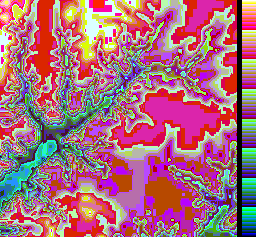
Pseudo Color I: Standard RGB Slice

Pseudo Color II: Elveation Scale
|