

Font Download Page

These Fonts will allow you to see "The Lurch Files as I have intended. Without them, you only get half the fun. These fonts are zipped so you must have a zip program like Winzip. If you own a MAC you can use ZIPIT. Click on the font button below to download the files and add them to your font file. If you do not know how to do this, follow the instructions and illustrations below.
(NOTE. These fonts were made for Windows utilities. If you own a MAC you must convert them by using TT-Converter. This is a relatively small program that you may use on any .ttf file. Click the highlighted areas to download the utilities)

download the zipped font by clicking the buttons above. Click on the font of your choice and a "save file" screen will pop up. Select the folder into which you want to save the zipped file.
With WinZip, unzip the font to the folder of your choice. You must remember where you put it however. ( I have a download folder I use for just such purposes)
1.Go to the Windows 95 Desktop and double-click the "My Computer" icon. The "My computer" window will open.
2.Double-click on the "Control Panel" icon.  The "Control Panel will open.
The "Control Panel will open.
3. Double-click on the "fonts" icon![]()
The "fonts window" will open and show you the current fonts you have installed on your machine.

4. Click on the "Files" panel and highlight "Install new Fonts"
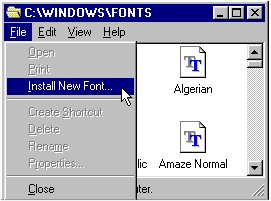
The "Add new fonts window will appear.

5. Use the "Folders" box to find the folder you unzipped your fonts to. Use "select all" then ok and your fonts will be loaded for you. If the fonts are already on your PC, you will recieve a warning stating that you cannot install the font unless you un-install it first. Do not worry about this warning. Just click ok to continue. After the fonts are loaded you may close the window and view The Lurch Files as they were intended to be seen.
NOTE:
If you try to install fonts which are already installed, you
will be presented with a warning window telling you that you
cannot install the font unless you first un-install it. This is a
harmless warning which allows you to continue with the other
fonts by simply pressing the

On a Mac, you will need ZipIt to decompress the PC winzip files.
TT-Convert converts between formats, not between font types. It will convert back and forth from PC to Mac TrueType and from PC to Mac PostScript. It can not convert between TrueType and PostScript formats.
You should now have successfully converted a PC font for use on a Mac.
Install your newly converted fonts onto your Mac.

Main page //
Whats new //
Sign Guestbook //
View Guestbook//
Awards //
Message Board //
Charles Addams //
Origins //
Cast and Characters //
Classic Series //
Halloween 1977 //
Addams Family Movie //
Addams Family Values //
Reunion 1998 //
New Series //
Odds and Ends //
Pictures //
Sounds //
Downloads //
Addams Family Links //
Other Links //
Trivia //
Email Itt //