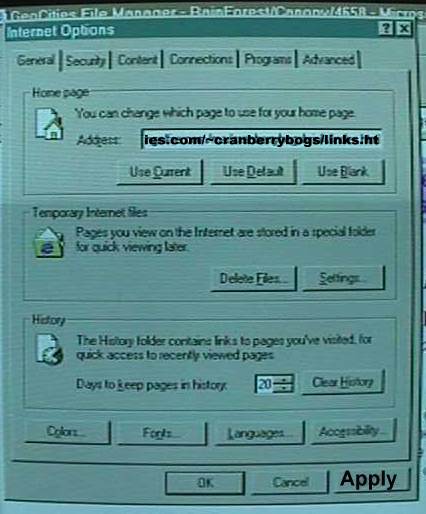Online newcomers: You see it on your screen every time you log onto the Internet, do you know what it is? Don't be stuck with the Home Page your service wants you to see. Your computer will allow you to log onto the Internet with any web site you choose. Many neophytes on the Web think they have to keep the screen that appears when they log on to their service. Invariably. this is full of advertising. If you're going to have advertising anyway, consider that you can make your own custom "home page" for free on http://www.oocities.org or many of the other services that give you a free web site in trade for allowing them to put some pop-up advertising on your page. Cranberry growers are welcome to try the home page I put together with hundreds of links, and no advertising at all. Instead of saving all of the sites you visit frequently as "Favorites", virtually every major news, search and information web site is accessible from the Cranberry Stressline Home Page. You can even search two of the best search engines, AltaVista and Google, by entering your keywords right on the page just like you do from the commercial home pages. How to change your Home Page You don't have to be stuck with whatever Home Page happens to be on your computer when you first get onto the Internet. It is very easy to change home pages to any web site you like. You can use the home page I put together for cranberry growers, or make one for yourself. All you need is a location which you substitute for the one that is on your computer now. Here is how to change the home page designation. Get online and click TOOLS and then click Internet Options:
The next screen is below. Write down the URL that is there in case you want to enter it again. Where it says ADDRESS delete the current one and enter the URL for the new one. If you want to try the Cranberry Growers Home Page type in http://www.oocities.org/~cranberrybogs/links.html Click APPLY on the lower right and that's all there is to it. You are in control!
|