Issues in instruction
- Critical components of courses:
Course Structure
Top of page
Introduction: . . . .
. 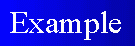 . . . . .
. . . . .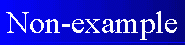
- Motivation
- Why learn this
- Instructor "home page" including qualifications of the
instructor
- Objective(s)
- Advanced Organizer
- Main parts and relationship to overall picture
- Review of the past
- Recall of what is needed from previously learned
- pretest
- Agenda
- Common Stuff
Return to course structure
Instruction ..................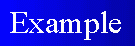 .
.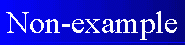
- Explanation
- Demonstration
- Practice (including Applications if appropriate for level of learning desired)
- Feedback and Remediation
- self-evaluation
- testing
- self evaluation
- peer evaluation
- formal evaluation
- Additional opportunities to reach mastery
Return to development of Instruction
Conclusion
- Summary
- Main parts and relationships
- Integration
- How relates to other segments
- Objective
- What participants have learned to do
- Motivation
- Test
- Access what have learned
- Evaluation of application of what was learned
- Capstone activities
- Projects, presentations, research paper, tests, internships, etc.
Return to course structure
- Require
- Recommend
- Consider optional
Return to course structure
What are the delivery options
- Group oriented
- Lecture/face to face delivery
- Audio tapes
- Video tapes (purchased, checkout, broadcast)
- Internet support
- Links to resources
- Additional information about lecture topics
- Graphics illustrating points of lecture
- Multimedia support
- video tapes
- Self-paced
- Traditional correspondence course
- Audio/video based
- Computer Based Instruction
- Internet delivered
- Flexible Options within learning communities.
Top of page
What the student will see
- Conceptually
- College concerns: Responsibility of PR and ITP
- Curriculum concerns: Responsibility of stakeholders and instructor responsible for
instructional delivery
- Course concerns: Responsibility of instructor and Virtual College Development team for
consistency
- Physically
- FLEXIBLE (but recommended) FORMAT
- Frames
- standard positions for the three concerns

- color coded for different types of information
Top of page
Mechanics and delivery technologies
- The student needs help in determining his/her work load for the course if the delivery
technologies are "doable" for his/her experience and learning style.
- The institution needs standardization for technology support
Return to Introduction
Common Stuff
- How to get more information about course
- How to register
- Type of student who should take a virtual course
- How does a student get or use course materials including special software, books, e-mail
accounts, computer labs, tutors, etc.
- Course communications (instructor, classmates, group members, individuals)
- Course and individual progress
- Access On-line testing
Return to Introduction
Order and Timing
- Syllabus
- Including any changes from the "traditional course"
- Required
- Include requirements different from "traditional course"
- Support
- Include support not necessarily available in "traditional course"
- Tutors?
- Additional OPTIONAL materials?
- Schedule:
- timing
- topic
- reading/activity
- practice
- evaluation
Return to Introduction
Development of Instruction
- Introduction
- Instruction
- Conclusion
- Additional learning support and activities
- Other Internet sites
- Class discussion of topics in the chapter
- Glossary links
- Textbook author/publisher links
- Virtual College Instruction Structure
Top of page
Introduction......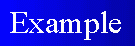 . . . . .
. . . . .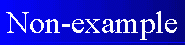
- Motivation
- Objective(s)
- What will you learn
- Use outcome based format
- Have links to the actual instruction
- Each chunk should take 20 minutes or less in on-line information
- Resources:
- Objectives in textbook
- Major Topics in text
- Headings in existing Lecture Outline.
- Advanced Organizer
- Main parts and relationship to overall picture
- Review of the past
- Recall of what is needed from previously learned
- pretest
- Agenda
- Include time estimates if possible
- Include overview of activities
Return to development of Instruction
Level of instruction1
The following levels were developed by the Association for Information Technology
Professionals to help Community College Instructors match instructional activities with
curriculum needs. Depth of Knowledge Levels use the same meaning as Boom describes in the
"Taxonomy of Educational Objectives" except there is an expansion at the lower
end and a compression at the high end of the scale to recognize the needs of a typical
educational environment. Most community college courses will not reach Blooms Levels 4, 5,
and 6. Blooms matching terms are in [].
- Awareness [Recognition]
- The ability to recall and recognize
- Outcomes:
- Define
- List characteristics of
- name components of
- Diagram
- List advantages/disadvantages
- Classify
- Literacy [Differentiation]
- Ability to place in contexts with knowledge of framework and contents
- Outcomes include:
- Compare and contrast
- Execute simple
- Write simple
- Functional capabilities are
- Describe interrelation of object to other objects in the same context
- Instructional activities for level 1 and 2:
- Instruction and course materials must be structured and presented effectively, in a
fashion capable of being remembered, repeated, and utilized by the student in a practical
environment without individual supervision.
- Text is a viable method for initial presentation of materials at this level. Immediate
use in a lab environment and a team approach can be very effective. Students can
frequently help each other allowing the instructor to focus on the difficult problems that
may not be solvable by collaborative student interaction.
- Testing and feedback are important ingredients of the instruction to help both the
instructor and students evaluate their progress. Since these two levels are prerequisite
for more advanced learning, deficiencies must be detected and corrected before advancing
to together levels.
- Concept [Comprehension]
- Ability to explain and use as exemplified by translation, extrapolation and
interpretation of meaning
- Outcomes include:
- Communicate idea/abstraction of
- Given a .... translate it into....
- Given a set of ....... interpret .....
- Given a set of ..... extrapolate to .....
- List concepts used in ......
- List major steps in .....
- Use/exercise......
- Detailed Understanding [Application]
- Ability to apply knowledge in a structured or controlled context
- Outcomes include:
- Be able to write syntactically correct ...
- Debug ....
- Implement an .... and maintain it.
- Apply principles of .... to ....
- Design a .... for ....
- Instructional activities for level 3 and 4:
- There must be repetitive, practical applications in well designed, structured
learning environments.
- There must be a good plan, practical faculty supervision/coaching, effective team-work,
as well as clear and realistic anticipated outcomes that reveal details of mechanisms,
allow practice and perfection of concepts, and follow through with appropriate
complementary supporting text presentations.
- Level 4 requires that students must learn the heuristics needed to solve problems. Task
management skills allow the students to recognize, state/specify, and organize component
knowledge and skills. Knowledge can be tested by presenting students with problems which
contain virtually no hints about the methods to be used in solving the problem.
- Large projects with little or minimal introductory instruction is entirely inappropriate
for students trying to acquire this level of knowledge. Incremental, progressively complex
assignments are mandatory tools for successful managed learning.
- Carefully constructed scenarios and simulations can frequently be used to reach this
level of learning where students must recognize and then formulate requirements, identify
tasks, and characterize potential problem solutions as a part of the problem solving task.
- Skilled Use [Analysis, Synthesis, Evaluation]
- Ability to extend knowledge using analysis, synthesis, and evaluation in new
unstructured situations.
- Outcomes include:
- Develop/originate/formulate/institute...
- Construct/adapt....
- Evaluate/judge the value of .....
- Instructional activities for level 5:
- Internships, development teams working with local businesses, independent research and
development activities, original creations.
Return to the demonstration of instruction
Complexity of material
In addition to adjusting instructional activities to match the desired level of
instruction, when developing on-line instruction careful consideration should be made of
the complexity of the outcome. Complexity may be quantified using two variables:
- Importance to the discipline or future learning
- Assign a number from 1 to 5 as to the importance of the learning with 1 meaning
"nice to know" and 5 meaning "critical to professional development or
future courses in a series"
- Difficulty for the "typical" student to master.
- Assign a number from 1 to 5 as the difficulty with a 1 meaning "most students grasp
this the first time they encounter the learning type" and "most students have a
great deal of difficulty with this type of learning.
Having established a number for each of difficulty and importance, add the two numbers
together.
- 2-4 should merely be stated using text and then move on or decrease the instructional
emphasis to one level below the expected outcome level.
- 5-7 should be presented using the expected outcome level
- 8-10 require additional exercises, practice, or application beyond the expected outcome
level and should be accompanied by both guided practice and individualized feedback.
Return to the demonstration of instruction
Conclusion
- Summary
- Main parts and relationships
- Integration
- How relates to other segments
- Objective
- What participants have learned to do
- Motivation
- Test
- Access what have learned
- Resources:
- Publisher test bank (with permission)
- Former tests
- Evaluation of application of what was learned
Return to development of Instruction
1Editors: Herbert E. Longenecker, Jr., William R. Reaugh, Robert Fournier,
and David L. Feinstein... "Information Systems: The DPMA Two Year Model
Curriculum For IS Professional IS '94".
Communication
For each type of communication place one or more of the following
"keys" in the "cell"
- Importance of this communication to the instructional program:
- 1 - Required
- 2 - Would probably enhance learning
- 3 - Would be fun for the instructor and students to do
- Timing of this communication
- A - Asynchronous
- S - Synchronous
- Communication type:
- D - Data - D
- T - Text
- V - Voice
- P - Pictures
- O - SOund
- M - Motion Video
- B - Both Motion Video and Sound
| |
Instructor |
Outside Expert |
Student |
Group |
Whole Class |
|
|
|
| Instructor |
|
|
|
|
|
|
|
|
| Outside Expert |
|
|
|
|
|
|
|
|
| Student |
|
|
|
|
|
|
|
|
| Group |
|
|
|
|
|
|
|
|
| Whole Class |
|
|
|
|
|
|
|
|
| |
|
|
|
|
|
|
|
|
| |
|
|
|
|
|
|
|
|
| |
|
|
|
|
|
|
|
|
Top of page
Course Management
To provide quality instruction to students, courses must be well managed. The following
management tools make the management of courses more systematic.
Top of page
Syllabus:
- For community colleges offering "for credit" courses, the syllabus is both a
contract with the student and a map providing a clear picture of the colleges services to
and expectations of the student. The Syllabus template should contain:
- Instructor: Name and a link to the instructor page
- Instructor Contact information (also linked to the instructor page)
- Phone number
- U.S. mail address
- Office location (linked to a set of directions including a map)
- E-mail (linked to the e-mail contact button)
- Office Hours
- Prerequisite: (linked to the Advanced Organizer "recall" information)
- Required materials:
- Text(s)
- Course packets
- Tools and Materials (linked to a detailed description/graphic/video)
- Curriculum statement (linked to the advanced organizer "how it fits"
- Course Description (linked to the Goal)
- Course Objectives (linked to the Specific Objectives)
- Student Evaluation Information (linked to the Student Evaluation page)
- Grading Criteria: Categorical listing of number of evaluated tasks and points or
percentage possible for each task
- Quizzes
- Exams
- Assignments
- Projects
- Group participation
- Individual participation (staying on task according to schedule)
- Grading Scale: (how 9.l. translates into College's method of reporting GPA)
- Academic Policies: (College's standard policies for a credit course plus any additional
content area policies plus any policies established for distance education courses)
- Withdrawal:
- With refund
- With partial refund
- Without record
- With grade at time of withdrawal
- Audits:
- Progress requirements
- Cheating:
- Plagiarism:
- Additional Support Services available for the traditional version of the course that are
available, if desired, by the student in a course with non-traditional format: (linked to
a set of directions including a map)
- Lab Time:
- Tutors:
- Library Services
- hours open
- course related audio/video services
- reserved books or materials
- Additional Support Services available primarily for the distance education version of
the course.
- Software in addition to that incorporated into the requirements of the course
- Information services: (linked to the course "home page" of Internet services
available)
- Paid reference services (linked to the course "home page" of reference
services available.)
- Class Schedule (linked to the student evaluation page and the time-line page)
- Table with Unit of measure for time constraints and unit applicable to each item of
schedule , usually measured in week(s) such as week 1, week 2, etc. Probably relative to
the student start date of the course) and
- Content of course to be addressed in stated time unit along with applicable sources of
information (link to time Line)
- chapter(s) of the text
- course packet or "handouts"
- section(s) of interactive course (linked to objective(s) on course table of contents)
- related assignment(s) with due dates (linked to Assignments page)
- quizzes or exams with due dates (linked to practice sections of course)
- Circumstances under which the course schedule might change (linked to course updates
page)
- How the students would be notified of changes in the course schedule
- Course Update Page
- E-mail
- Instructor Page
- Time Line, stated in units of measure used in Class Schedule: The time line page
provides the student with a graphical way of determining progress in the course compared
with other students in the course. It consists of:
- Student's progress (linked to assignment page)
- Student's start date, current date, units of time elapsed to date, and units of time
remaining for the student to complete the course.
- Actual progress along the line
- Scheduled progress along the line
- Points earned per unit/points possible per unit
- Accumulative course grade to date
Return to Course Management
Class Progress
(linked to Class list page to facilitate student to student communications of specific
course content)
- Actual progress along the line (number currently in course having completed each unit of
the course)
- Scheduled progress along the line (percentage in each unit completing the unit within
scheduled time constraints relative to course start)
- Average points earned per unit/points possible per unit (will not display unless five or
more students have completed the unit)
- Average accumulative course grade to date (will not display unless a minimum of 5
student accumulative scores are available)
Return to Course Management
Student Evaluation Page:
provides the student with a detailed report of progress in the course, modifications
made to the course since the student started, and individual modifications for the
specific student. It also provides summary information about the class progress as a
whole. It consists of:
- Student's start date, current date, units of time elapsed to date, and units of time
remaining for the student to complete the course.
- Table (linked to course syllabus) of all items listed in Course Syllabus Grading
Criteria section consisting of:
- Item (linked to assignment page)
- Due date (relative to course start date))
- Points possible for item
- Points earned for item
- Table of all items listed in students individual contract for the course (linked to
student's individual course contract page)
- Student's Grade to Date
- Student modifications field (documenting all agreed upon modifications for this
student's evaluation that were deemed too minor to create an individual contract. Includes
date that modification was established and conditions, if any, on the modification)
- Course modification field
- Link to course updates page
- Course modifications while this student was enrolled and the date and circumstances
- Comments Field
Return to Course Management
Assignment Page:
provides details of the tasks listed on the syllabus and student evaluation page that
make up the student's scheduled practice of course content and demonstrations of mastery.
(linked with student evaluation page, syllabus page, schedule). It consists of:
- A brief statement of the purpose of the assignment/project
- The date the assignment is due (calculated relative to the start of the course) and what
penalties will be accessed if the due date is not met (linked to time line page)
- The specific objectives of the assignment
- A detailed description of what the student is to do (tasks) with steps to follow.
(linked to the portions of the course related to each task or step)
- A list of the job aides that the student should use for this assignment/project. (linked
to the part of the course teaching the use of the job aid)
- A detailed description of how the assignment/project will be evaluated including the
points assigned to each task.
- Due date for each major component of the task and the task as a whole based on the
students start date for the course.
- Samples of completed assignments similar to this assignment.
- Hints and helps for the assignment with possible points the student will "pay"
for additional help.
- Student/instructor assignment specific communication (including a checklist to quickly
focus in on the portion of the assignment the student is addressing for clarification or
help)
- Submission instructions and aids.
- Student contract field documenting how this assignment was modified as a part of the
student's individual contract for the course. (linked to the student contract page)
- Student/team assignment modifications field (documenting all agreed upon modifications
for this student's (team) evaluation that were deemed too minor to create an individual
contract. Includes date that modification was established and conditions, if any, on the
modification)
- Assignment modification field (documenting all modifications of this assignment while
this student was enrolled and the date and circumstances)
- "Meeting notes" and point allocation details for team projects (including
communication among team member aids)
Return to Course Management
Instructor Page:
Used to facilitate communication between the instructor and the students. It consists
of:
- Picture
- Vita
- Special qualifications for instructing this course
- Office location (linked to a set of directions including a map)
- Office Hours
- Communicate with instructor
- Leave E-mail message
- U.S. mail address and print address label button
- Set up an appointment
- Special instructions for entire course
- General communications for all students
Return to Course Management
Class list page:
Used to facilitate communication among students taking the course: It consists of
- a link to the class communication page
- a link to the instructor page
- a link to the syllabus page
- a table of students in course including:
- Student name (Linked with Individual student page)
- Start Date
- Student Course E-mail address
Return to Course Management
Individual student page:
Used to facilitate the maintenance of student individuality within the class of
students. (linked with Class list)
- Student picture (if student provides)
- Information about student (student provided)
- Why student is taking the course.
- Major
- Current employment (At least to category level: management, clerk, homemaker, etc.)
- Personal information (optional)
- age
- sex
- martial status
- children
- hobbies
- work and school schedule
- Communicate with student via e-mail
- Communicate with student via any way the student is willing to permit from
- Dial phone
- Fax
- U.S. mail address and print address label button
- Schedule a meeting
- Team mates (linked to individual students' pages)
- Comments field
Return to Course Management
Team work page:
Used to facilitate communications necessary for students to do group assignments and
projects. It consists of
- Names and (optionally) pictures of team members (linked to individual student pages)
- Common work field for combining individual work into a group effort
- Individual work field for each team member
- Common Communications field
- Team evaluation field
Return to Course Management
Class communications page:
Used to facilitates messages to the entire class.
- Notice field: displays the latest notice from the instructor to the entire class AND to
link to all other notices from the instructor within some unit of time
- News notes/letter field: each entry links to the instructor provided class notes or
newsletters. Can be set to remain active for units of time
- Class bulletin field : each entry links to any of the messages "posted" by
students for their entire class. NOTE: the instructor will have the authority to remove
messages. Messages posted by students will remain for a student set unit of time as long
as that is less than a maximum of an instructor set unit of time.
- Communications buttons
- Link to instructor page
- Link to the class list page
- Link to the schedule
Return to Course Management
Course updates page:
documents all major changes to the course since the last time it was released for
student use. (linked to the Student Evaluation Page and relevant assignment pages).
- Change
- Reason for change
- Date of change
Return to Course Management
Individual Contract page:
documents all major deviations from the stated schedule, assignments, or evaluation for
a student. (linked to the Student Evaluation Page, and relevant assignment pages)
- Change
- Reason for change
- Date of change
- Criteria used to evaluate student performance if the change affects evaluation.
Return to Course Management
- Glossary Page: Present a list of terms and their definitions for students to access
while learning within the course. Linked to "hot-words" throughout the course as
well as being accessible through the learning strategies relate tool.
Return to Course Management
- Help Pages: provides content sensitive help to students General:
- How to use the course
- How to navigate the course
- How to communicate
- with instructor
- with team mates
- with other students
- How to access reference resources beyond the course
- How to use Personal learning strategies
- indexing
- diagramming
- taking notes
- outlining
- How to use learning strategy tools
- review
- recall
- rehearse
- relate
- relation of this to the "big picture"
- prerequisite learning
- glossary
- communications
- Contact other students
- Contact instructor
Return to Course Management
- Index pages:
- Help pages: provides an alternative way to locate help
- Job aid index provides an index to job aids if more than one is used in the course.
(linked to job aide pages)
- Job aid page provides a picture/description of any job aids provided with the course
(links to instruction on how to use the job aid and job aid index if multiple aides are
used)
- Reference aids (links to index to any reverence materials available for the course)
Return to Course Management
Support Services
- Support staff
- Course mailings
- Initial course packet
- News letters and progress reports
- Dropping and adding students
- Testing
- Providing a reasonably quiet on-campus testing site
- Generating on-line, on-demand tests
- Providing "backup" when system fails
- Providing help for students having system difficulty
- Supervising tests
- Non-traditional access to traditional services:
- Assesment testing
- Library services
- Tutorial Services
- Advising/counciling services
- Registration
Return to Course Management