
For the next few days you are to use the Corel Clip art CD's and explore them. Explore, means find out what kind of images are on them.
You do this by PUSHING THE CD DRIVE BUTTON that is located at the lower right side of the CD door.

You then PUT THE CD in with the image side up.
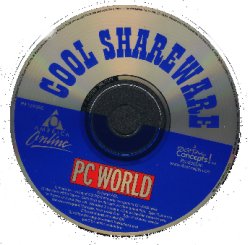
You then (while in Corel Draw) click on (IMPORT or IMPORT IMAGE) that is located under File in the upper left corner of your Corel Draw 7 screen.
When the IMPORT window opens make sure you have PREVIEW CHECKED. Then open folders with interesting titles by DOUBLE LEFT CLICKING on them then SINGLE LEFT CLICK on the image to see what it is in the preview.
Your project is to do something interesting with two or more of the images. Put your name on it and send it through the printer for a grade. You have three days to explore the clip art on the CD's.