Menu Bar includes the familiar File and Help menus. The Bookmark menu helps you remember where you've been. Try adding a bookmark, then choose Go to Bookmarks to search and rearrange the list.
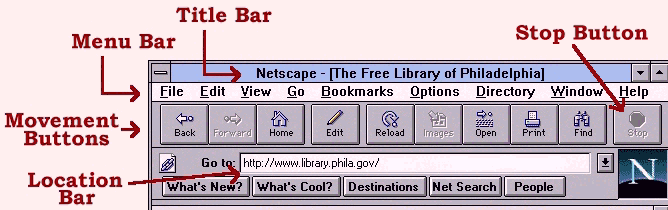
Netscape Features
Menu Bar includes the familiar
File and Help menus. The Bookmark menu helps you remember where you've
been. Try adding a bookmark, then choose Go to Bookmarks to search and
rearrange the list.
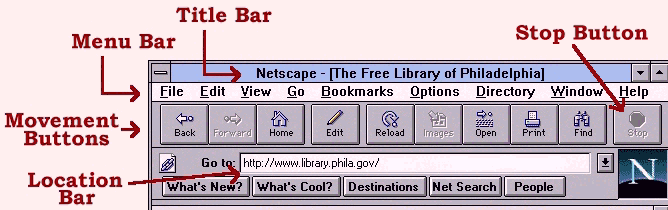
Movement Buttons -- try pressing Back, then Forward. What's happening? Press Home, then use the Go menu to find your way back here.
Location Bar
tells you the address of the current page. You
can type a new location here, or use the Location option on the File menu.
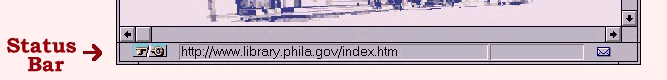
Status Bar
tells you the progress of a page that is loading.
Watch what happens at the bottom of your screen while the next page is
loading.
Netscape Tips are on the next page.