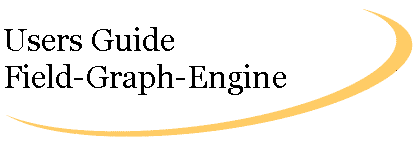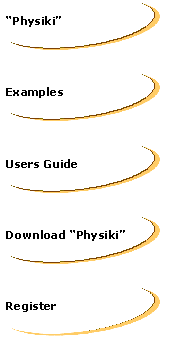|
GRAPH
If you select the GRAPH button
from the CONTROL window you can proceed to create a new graph. Edit or
delete an existing graph.
CREATE
- GRAPH
Supply a name for the new
graph in the name field
Select a particle from the
list.
Supply a name for the new
graph window in the monitor field
Type expression to be on
the x Axis.
Type expression to be on
the y Axis.
The x axis of the graph
is usually time the y axis is any formula containing parameters of a specific
particle. The parameters can be x, y, z (position components) vx, vy, vz
(velocity components) m, mass t, time.
EDIT
- GRAPH
Select an existing graph
from the list. Then edit any parameter of the graph.
DELETE
- GRAPH
Select an existing graph
from the list. Then select the DELETE button |
|