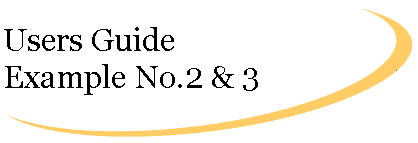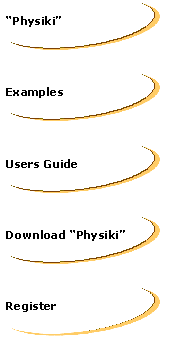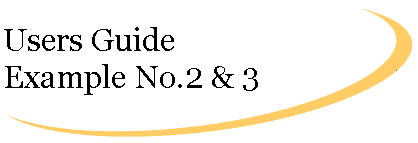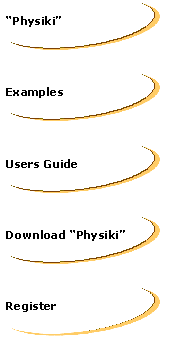|
Example No.3
3.Weight attached to a spring
Step 1. Identify the objects for the simulation.
Weight as a simulation particle
Spring as a simulation field
We will represent the spring by a field that exerts an equivalent force on the weight. (Important! We will define the hypothetical quantity s during the creation of the field, so the field will exert a force to any object that has this quantity)
The weight will be a particle having the quantity s.
Step 2. Create the spring equivalent field.
Select FIELD from the CONTROL window.
Type the name of the field e.g. sfield.
Type the Fx, Fy, Fz components of the force acting on a particle due to the above field.
Assume that the y axis is at right angles to the surface.
For Fx 0
For Fy -y
For Fz 0
Type the name of the quantity the field acts on, in this case type s, and press Enter.
Step 3. Use the PARTICLE button to create a particle
Create the weight.
Select PARTICLE type the name of the particle e.g. weight.
Type initial position components of the weight 50, 100, 50
Type initial velocity components of the weight 0, 0, 0
Type the value for its mass 5
Type coefficients for the velocity and force displayed vectors 1, 1
These coefficients are used only for display purposes.
Type the color for the trace of the particle 12 accepts 1-15.
Finally create any quantities the particle will have. In this example the particle will have s, type any value for s since its not present in any formula, it just creates a link between the field and the weight.
|
|