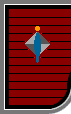

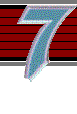
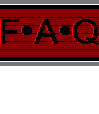
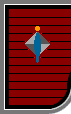 |
 |
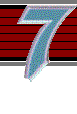 |
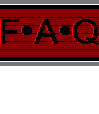 |
|---|


Not at present. Hotmail now uses SSL which Web 2.00 doesn't currently support, however Opera are porting their browser (v3.62) to EPOC which is far more functional than the standard ER5 browser. This browser has now entered public beta testing and a final release should appear later in the year. Following this they will begin work on updating it to version 4.
On the left toward the front, there's the serial port. It's the same connector as used on the S3C/MX and S5/5MX. Further back there's a sliding draw where you place a CF II device such as a CF card or IBM Microdrive and then slide back in again. You don't open a door and insert the card manually. Next to this there is a blanking plate over a square hole 10mm wide and 12mm tall. I have no idea if there are future plans to install something there. Perhaps something was originally planned but dropped too late to change the design such as a socket for a internal/software modem cable? The back left corner of the machine slides slightly out from the machine. This catch secures the battery so after releasing it the battery slides out from the side leaving the leather wrapped around a hollow space. On the right in the middle there's the PC-card slot with an eject button to the left. A blanking card is supplied to cover the hole while not in use (Similar to the datapack socket covers on the Organiser II). In the centre on the underneath of the machine there's an 11+2 pin socket. This is a proprietary connector for another serial port with power supply (11 pins for data, 2 separate pins for power) that is only for use with the docking station.
Psion will be releasing a cable for the Revo that may also attach to this socket though it would be impracticable and unnecessary as the Series 7 already has a Serial port and is supplied with a cable. Using the docking station socket would also mean you couldn't place the machine onto a flat surface.
The serial port is a standard RS232 port so you can connect straight to a desktop computer, modem (with a null modem cable) or any other device with an RS232 port. The CF bay will only take storage cards because when closed there is no gap to allow a cable to run out, meaning Compact Flash modems can't be used. An IBM Microdrive (hard disk drive) which is relatively cheaper than CF cards, though not nearly as robust, can also be used either in the CF bay or in the PC-card slot using an adapter card. The PC-card slot can be used with storage cards and modem cards. Ethernet support is planned for the netBook but not the Series 7 though it may be possible to install netBook Ethernet drivers on the Series 7. This probably won't be recommended or supported by Psion. The port on the base of the machine is of no other use than for the docking station.
Using the serial port reduces battery life by up to two hours depending on what you're connecting to and the IrDA port will have a similar effect. The PC-card can greatly affect battery life however. Storage cards will increase power consumption as will CF cards, but PC-card modems will severely affect battery life. Using a 56K card users can expect to get no more than 4½ hours from a full charge. Viewing webpages with lots of graphics and with the screen brightness raised will reduce battery life to around two hours only.
ER5 can technically allow one to be used but the Series 7 design prevents one from being used. To plug in a CF device you have to slide the CF draw shut (It's not a door like the S5). This closes flush with the case without leaving a gap to allow the modem cable to run out.
Ethernet support is currently a planned free download from Psion for the netBook. It isn't clear if this will run on the S7 too, though if it does it will not be supported by Psion as the Series 7 motherboard is limited to how much current can be drawn by peripheral devices.
According to the manual it does however by the time the Series 7 was released, it was planned as a download in Q4 1999. Psion are still promising this as a download though it will be available later in 2000.
No. It's still just a plain text editor/viewer with support for attachments. Files in EPOC format that are attached to Emails can be opened and viewed directly from Email, as can Microsoft Word 95/97 documents which are viewed as plain text. Excel files cannot be viewed directly on the Series 7.
Yes. I quite often swap files or cut & paste between my S5 and Series 7 while the S7 is connected to the Internet. This could also be useful for printing webpages while still on-line (If ever supported in Opera or Symbian Web).
ADSL is out of the question for the Series 7 unless you're connected via a desktop using "Direct connection" from the control panel's Internet settings. This method would still limit connection to 115.6Kbps as that is the maximum baud rate of the serial port. netBook users may be able to connect to an external ADSL box using Ethernet though additional drivers may be required. A PC-card "ISDN-modem" or a compatible external TA will allow you to connect via ISDN.
Yes. The Email application has full fax send & receive capabilities. There are a selection of standard templates to use and you can create you own custom cover sheets. Also all applications that support printing allow you to "print" the document as a fax. The Fax editor also allow you to embed colour images and coloured text into pages though when sent they will be converted to black and white.
That is simply limited to the phone network rather than Psion's hardware. Bandwidth limitations mean that modems cannot exceed 56Kb(7KB) per second over a normal PSTN network. The S7 is capable of transferring data at much higher speeds though unless connected to a digital network, cannot achieve them.
Yes. The S7 uses the same connector as the S3C so it will work perfectly. You are of course limited to the 14.4Kb(1.8KB) per second baud rate. An updated version of the Travel Modem is now available that works over IrDA and supports the V90 standard giving 56K access however I personally wouldn't consider touching one with a very long barge-pole.
No. This is something that has let to criticism about the machine, especially after years of Psion circulating the idea of a StrongARM-based machine that would include one (As well as many other questionable features like speech recognition!). It's believed that an EPOC softmodem has existed for some time but has never been used by a licensee (In this case Psion). This is probably due to the amount of power and CPU that it would use, and the hassle of clearing the computer in different countries. Browsing on previous EPOC machines would have been painfully slow and although the S7 may be capable of making effective use of a softmodem I think this is something that will be passed on until devices have integrated telephony or connect to remote mobile phones via Bluetooth. In the mean time, an IrDA connection to a GSM phone is will have to do.
No. Connecting to a phone line can only be done with an external modem or PC-card modem. There is also an IrDA travel modem available from Psion that is should be fully compatible with the Series 7, GSM phones and land lines- But in practice is as reliable (For, it would seem, quite a few users) as a polythene chip pan.
Apart from colour and form factor it's identical feature-wise to the updated 5MX browser available from the Psion website. It uses the same Java plug-in and any future plug-ins, like Flash, SSL or IMAP4, should work on either machine. A free alternitive is the Opera browser which is far more capable.
Not out of the box but there are now shareware apps available from RMRsoft and Neuon that allow FTP transfer and site bookmarking and other tools, as well as Opera which allows FTP downloads only.
Presently only the same Java plug-in that is used on the 5MX however Macromedia are working on a Flash player to be released later in the year.
It's rated at 1 metre but I have managed to swap files from the system screen at over 2m and type text over the Comms app at over 3m. With the S7 you can use raw IR and select the baud rate so two S7's running Comms at a 9.6KB baud rate could well manage to connect over quite a few meters. Also if you are close to a wall, or even hold a piece of paper behind two machines placed next to each other, you can bounce the IrDA signal without having to aim the devices at each other. Handy if you want to continue using both machines while transferring data.
9.6Kb 19.2Kb, 38.4Kb, 57.6Kb and 115.2Kb(Kilobits) per second, though for standard operation it's fixed at 115.2Kbps.
Much faster than a Series 5 and a fair bit faster than a 5MX. Images load quickly, helped by the fact they no longer have to be converted into 16 shade grey, and you can leave the "Load Images" box ticked without frustration. Text rendering is as instant as a Word file- Or at least as fast as your connection. Tables still slow the browser down but then again they do that to IE5 and NS6 too! Average sized tables load fast enough but long tables can take a few seconds. Considering there is a single 133Mhz processor having to do all the work (download, process and render etc.) the Series 7 leaves any 133Mhz Wintel based machine far behind. The EPOC Opera browser promises even better performance and features, and should be available later in 2000.
Here are the load times of various pages. All were downloaded using a 33.6Kb modem:
| URL | Graphics | No graphics |
|---|---|---|
| www.symbian.com | 22 seconds | 4 seconds |
| www.bbc.co.uk | 41 seconds | 11 seconds |
| www.yahoo.com | 13 seconds | 11 seconds |
| www.deja.com | 21 seconds | 14 seconds |
| news.tucows.com/pdanews | 38 seconds | 17 seconds |
At present HTML3.2, Frames, Cookies, GIF, JPG and MBM (MBM files only from local pages). The browser does however accept plug-ins though currently the only available plug-in is Java. This will allow Java applets to be run in the browser and also Java applications to be run on the system. This does not however allow Javascript to be run on an EPOC machine. Java and Javascript are totally different and the only application to support Javascript is the EPOC port of the Opera browser which is nearing public release. Other EPOC browser plug-ins being developed are Macromedia Flash, SSL and IMAP4.
As standard the Email client supports SMTP, POP3, attachments, multiple accounts and can archive mails to allow you to seperate mails sent to different accounts etc. The app also has full Fax send and receive capabilities and allows SMS messages to be sent directly from the machine via a GSM mobile phone. Email does not support HTML however, so any HTML mails will simply be displayed as plain text along with the source code! Any EPOC document files received as attachments can be opened directly from the Email and/or copied to a folder on any drive. Like the browser, Email supports plug-ins so it can be expanded as they become available. The first planned plug-in will be for IMAP4 support .
No. Currently no commercial product anywhere has Bluetooth. The first official draught of the specification was only recently released, and since then there has already been been an update after Microsoft finally joined the Bluetooth SIG. Any machine that you have heard about that uses Bluetooth is certainly either a prototype device or an unreleased model that will be available in 2000 or later. This includes a range of Ericsson devices and planned products from Psion Enterprise Computing, starting with three tablet devices which should appear at the end of the summer.
No. Currently no Psion device comes with a WAP browser however as Psion have very recently joined the WAP forum future devices and upgrades can be expected to carry one. It's also likely that a browser will become available as an add-on for existing ER5 users within the next few months. The WAP browser in the Ericsson MC218 is owned by Ericsson and not Symbian and will not run on a Series 5MX or any other Psion machine.
To do this first create a new folder on either the C or D drive called;
*:\System\Templates\Fax\
(Note: To create this folder you may need to press Ctrl+K in the System screen and enable viewing of the System folder.)
In this folder create a new Word file with the same name you want the template to have. In this file now create your template using text and embedded objects. You will also have to include four special codes in the document so the fax program can insert the fax numbers and contact names.
When the template is finished, save the file and return to the Email application. When creating a new fax you should now see your new template appear in the list of available templates.
No. The Comms application in the Series 7 and netBook is just a simple port of the original Series 5 program. Even when set to "VT100" mode it's still a very basic terminal emulator. Also In the light of EPOC Connect (PsiWin) and the Internet few people have the need for Comms these days. Some users don't even know what it is! It's unlikely that Symbian will be putting much effort into developing the application any further. In fact the application has changed very little in the past ten years since the original 16-bit version was introduced!
No, not even through the PC-card slot, so connecting your S7 to an over-head projector or TV is out of the question for the time being. Applications may appear later in 2000 that will include this as a feature however it's unlikely this will affect other applications.
February 2000
 |
|---|