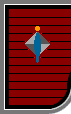

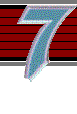
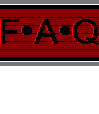
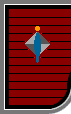 |
 |
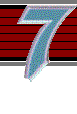 |
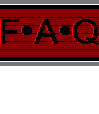 |
|---|


No, it's far too large and heavy to be carried in a pocket and really, too cumbersome to be effectively used while holding with one hand. It's weight (more than a bag of sugar) would soon tire your hand. When closed the Series 7 is about the size of two VHS tapes placed flat with the flap edges facing each other and feels as heavy as a 1 litre plastic bottle of water, cola, washing-up liquid or such.
Excellent. The deckchair mechanism make the keys feel better than the majority of desktop keyboards and is certainly better than almost any laptop. You can't space your fingers out to touch type quite as much as a desktop keyboard, but if you can cope with the S5 keyboard then you'll love the Series 7. It will take a few days to get used to the new layout though, especially the Fn and Menu key swap. This easily leads to the number lock being left on which makes some of the letter keys produce numbers. This seems a little odd at first but if you're inputting mainly numbers it's much quicker than using the top row. Also there is absolutely no fading of the key lettering which is done with bright white transfers rather than hot stamping or laser etching as was used on the Series 5 and 5MX.
Not really given that it is not a palmtop or HPC. It's light and sturdy enough to cope with being carried around in a bag or briefcase and feels comfortable to just hold the machine in your hand while walking around a building. Unlike a laptop it's more discreet and not cumbersome at all if carried on public transport. You could easily work with a Series 7 on a busy train journey and the instant on/off makes this even easier.
No, but Psion do make a matching blue leather carry case that fits the S7 and power adapter. No doubt there will be a plethora of cases, including hard cases appearing soon.
Very! Apart from being rated to survive a 1 metre drop onto a wooden floor, it just feels well built. The hinges are sturdy and the case is solid plastic with no small or loose parts likely to snap off. There are no problems with the keyboard and the mechanism that holds the pen has a button that ejects it so there shouldn't be any sticky pen complaints. The keyboard mechanism is intricate but sturdy enough to last countless thousands of key presses if not more and the various parts that go together to make the case are all aligned well and are securely in place. There is no creaking when you open or close the Series 7.
This is an issue where only time will tell. The leather covering is very well adhered to the casing and the exposed plastic areas have a lightly textured finish so there is no coating that can peel off. Leather has a habit of scuffing, wrinkling and cracking over time so it's possible that in the long term this will happen to you, however this must have been taken into account when they chose which leather to use and how to treat it. The back of the leather is pressed into a mesh pattern which I assume helps somehow, but there is one point where the leather is tightly folded if the screen is pushed all the way back. This may affect the finish but I doubt it will actually crack, not for many years anyway by which time you may or may not still be using the machine?
Okay to be honest. Most people are used to TFT or CRT screens so they will immediately notice a difference. The screen technology (STN) is what laptops used to use before TFT, so apart from a duller screen, moving images blur a little and colours seem a little flatter with textures appearing fainter than on a desktop monitor. The screen can be greatly improved almost to TFT quality by setting the brightness control to full however this greatly reduces battery life and probably shortens the overall life of the screen . Depending on how you normally use your Series 7, you can expect to see around a 50% drop in battery life.
Having said this, the Series 7 screen still very clear and is a pleasure to work with. It's certainly better than similar machines from Sharp and Hewlett Packard. Early preview machines shown to journalists and other reviewers were displayed 4096 colours though unfortunately the final release supports only 256 colours. Most PC's and Macs have a 256 colour mode so try looking that for a rough idea. Also, the screen is a little dimmer for about 20 seconds when you turn the machine on. Bear this in mind when you first turn on a demo machine in a shop.
A little but not nearly as much as the S5. Whereas the S5 will become quite dark after being left in a hot room, the S7 screen barely changes enough to bother adjusting the contrast. This kind of behaviour is inherent to all LCD screen to some extent and is not down to Psion using a poor quality screen.
Yes, and there is no function to turn the backlight off even using System.opx in OPL. It is not a reflective LCD so if held under a bright light it will appear dimmer.
There is a very slight boost in brightness if you plug in the mains adapter but it doesn't become dull as the battery drains. Machines running on Li-Ion batteries are designed to cut out long before the cells are depleted for safety reasons so although the battery registers as "flat" there's still quite a bit of power in it. This means you won't have the problems of conventional batteries becoming depleted such as not being able to use audio, write to Compact Flash etc. Instead the machine will just suddenly cease operation entirely (Although you are warned of the state of the battery by the battery monitor).
No. There is a built in mic and loudspeaker, apart from that there are no other audio capabilities.
I wouldn't say the quality has been greatly improved. It's still the same 12 bit audio at the same sample rate but the speaker and mic are far better. As well as being louder it has more bass, though it's still not as warm as the Series 3a and as the speaker is on the bottom of the machine, it can become tinny when placed on a solid surface. It certainly isn't Hi-Fi quality but you could comfortably listen to a talking book with it... if one was available! You can listen to a recording from the Series 7 here. This file was made by holding the Series 7 in front of a speaker and then converting the recording into a WAV via a PC. It is possible to create WAV's on an EPOC machine using Soundtrans though when I tried it with the Series 7 it wouldn't work!
It's more or less the same as the S5. There's a small hole on the right and to the front of the keyboard that looks vaguely like the reset hole of a S3. The mic is here and is very sensitive. There's no option to plug in an external mic but it records well from all directions, Even a low voice at the other side of the room will be picked up.
Yes, it comes with exactly the same sounds as the Series 5 which actually have been used since the S3a, although they loop faster with hardly any pause and have a slightly higher pitch.
Yes, the Microdrive can be inserted into the CF bay and used instantly. When reading/writing to the Microdrive there's a small delay while the disk reaches full speed and the heads find the data, however the data transfer rate is faster than most CF cards. Obviously the spinning platern and moving heads will use more power and make some noise whereas a CF card is totally silent and instantly accessible. Dropping a Microdrive could also damage it whereas CF cards have been known to survive encounters with washing machines! Also since there are no moving parts in a CF card they are likely to last longer.
They do physically fit into the Series 7 PC-card slot but as yet they do not work because no driver is available. CF cards and the IBM Microdrive have their own on-board controller which allows them to work without specific drivers whereas the Iomega Click! drive doesn't.
You can use them, but Psion recommend reformatting the CF card on the Series 7 itself before you use them. To do this, copy the contents of the card to the S7's internal disk and format the CF card ("D:\" drive). Then restore your files back to the card. Care should be taken over the content of the CF card however. Any system files brought over from the Series 5 may interfere with the Series 7. If Psion Messagesuite is installed on the CF card it will prevent the S7 Internet applications from working properly. Also any applications installed on a Series 5 from a SIS file to the "D:\" drive should be reinstalled again on the S7 rather than just copied or moved. Important files for the Add/Remove app and the application settings will be missing and this could lead to problems later when installing new versions or removing other applications. Also some SIS files can force certain files to be installed on the internal disk even when the main application is installed on another drive. These files will also be missing and could cause problems.
It has a single button to snooze the alarms without opening the case. This button does not normally work with the Record application so you can't use it as a Dictaphone like the S5. If however you manually create a new Record file called "Voice notes" the snooze button suddenly has an effect. Pressing it while recording/playing will stop operation and pressing it once while stopped will slowly start to rewind in a far better manner than using the rewind button on the screen! Holding the snooze button down for a few seconds will jump to the start of the sound file. I think this is a quirk, left behind from porting ER5 to the Series 7/netBook and isn't an intentional function. It doesn't work on any other Record file.
Unlike other EPOC machines, the icon buttons are to the sides of the screen rather than underneath. The left has the usual Menu, Cut & Paste, IrDA and Zoom buttons, but in addition has four application icons below that can be assigned to any applications the user wishes. To the right of the screen are nine fixed application icons that from top to bottom run Email, Web, Word, Sheet, Contacts, Agenda, World, Calc and Jotter. Below this is the Extras icon. On pressing this the Extras bar slides out from the right of the screen showing any additional apps installed. Up to eight columns, each showing ten icons can be displayed, and if you install more than 80 applications, the bottom icon on the last bar changes to another Extras bar icon. Pressing this will produce a drop down menu containing any further applications.
Compared to the S7, the S5 feels very sluggish and unresponsive. Delays when the system screen redraws or when an app starts are gone and everything happens instantly. The control panel delay is gone and the spell checker is at last quicker than looking it up in a dictionary! Messagesuite users will be pleased to lose the 21 second wait when starting Web or Email.
16MB as standard, though it's upgradeable to 32MB with an optional 16MB DIMM from (Expansys). Also note that 1.6MB is initially taken my the O/S without any applications running. Running applications will use more RAM from the remaining 14756 KB, leaving whatever is left as Internal disk space. It's for this reason the size of the Internal disk can vary as the system uses more RAM.
Turn on the Series 7 and insert something like an unfolded paper-clip into the reset hole located under the backup battery hatch gently until you see the screen turn off. Then hold down both Shift keys as you turn the machine on. You will hear a single beep and the Series 7 logo will be displayed for around 10 seconds as the system cold boots. Following this you are taken to the system screen where there are several applications already open displaying demo files. You can then close and delete these or format the whole internal disk as you wish. These demo files can be loaded back into the Internal disk at any time without affecting your data. Note that the Series 7 manual erroneously states that the only way to perform a hard reset requires the removal of all batteries for a period of time. This is not the case and is more hassle than using the Shift key method.
Insert something like an unfolded paper-clip into the reset hole located under the backup battery hatch, gently until you feel a small click. Then turn on the machine taking care not to touch any keys as it reboots. All saved data will almost certainly be safe though any changes to opened files will be lost resulting in them reverting to their previous state. Some system setting will also be lost like display preferences, keyboard preferences and possibly the Extras bars setting.
This is what Psion referes to as the, "Notify button". In short it simply snoozes alarms without the need to open the case though it doesn't clear them. It can't be used with the Record application to make voice notes.
Not officially and there is no upgrade service from Psion however users who have bought both a netBook and Series 7 have found some very surprising results when fitting a Series 7 with the ROM board of a netBook. When the Series 7 is rebooted (All batteries must be removed before the swap) a netBook screen appears ready to load an OS. By inserting the CF card containing the netBook OS image the Series 7 loads it and you're left with a fully working netBook sporting a Series 7 badge!
Looking at the machine information from the System screen shows that it still identifies as a Series 7 however the CPU is now running at 191.692MHz instead of 132.71Mhz and this is not simply wrong information being read from the netBook ROM board. Software now runs notably faster and information sent to this site suggests that Psion use the same 190Mhz SA1100 processor when manufacturing both the Series 7 and netBook because it's cheaper than having two sets of chips and machinery to fit them (Even though the SA1100 does come in 133Mhz and 190Mhz varieties). To get the StrongARM processor to perform at the slower speed they simply use software on the Series 7 ROM card to control it. If this is true, there is no reason why every Series 7 device cannot run at the full speed of the netBook, so just what are people paying so much extra for on the netBook?
In addition to the new CPU speed, the ROM size now changes from 16MB to 13MB and the RAM is at 19MB. The reason for this is that there's an extra 16MB of RAM on the netBook ROM card and this is combined with the 16MB already on the Series 7 motherboard to give 32MB. Finally, 13MB is lost by loading the OS image as the virtual 'ROM'. Viewing the Owner information from the System screen, Alarms and the password screen now all show the netBook logo instead of the 3D "Psion Series 7" logo.
No doubt this information will be frustrating to many users who, if it wasn't for the fact that Psion do not sell or offer netBook ROM cards, would have a 60% faster machine with more RAM that would be capable of loading the new netBook OS! Of course there may be other issues this site is unaware of regarding the processors and motherboards Psion use, after all for some reason the Series 7 still cannot deliver as much current to the PC-card slot as the netBook, so I cannot recommend anyone actually tries this in case it shortens the life of their machine! However if you are lucky enough to get hold of a netBook ROM board you are free to take the risk and upgrade your machine. The person who supplied the information about this has been running their Series 7 for a while without any problems.
It's perfectly safe to use but not necessarily allowed. There is no hard drive or CD-ROM so the S7's radio emissions are extremely low unless it's fitted with an IBM Microdrive. The IrDA port emits invisible light so is totally safe too, however the decision to allow the use of any electronic device on board a plane is governed by the laws of the country where the airline is registered. If their laws- or even the policy of the airline prohibits the use of PDA's then you will not be allowed to use your Series 7 no matter now safe it is. Most airlines now allow you to use PDA's and laptops at least while in flight, however there are still a few who don't.
When you assign a program to one of the four user application icons it is automatically removed from the main Extras bar and put on the User Applications bar which slides out from the left of the screen. This is used to view the applications currently assigned to the user icons and can be viewed by holding down the Ctrl key while clicking on any of the four buttons.
There is a problem with ER5 printing that causes lines of text to be "overstruck" several times. On a dot-matrix or daisywheel printer the text will appear bold and on laser printers there will be no visual sign of this happening, however on an inkjet printer several times the required amount of ink will be sprayed onto the paper resulting in pages with very wet ink coming out of the printer. Obviously not only will ink easily smudge or soak through the page taking longer to dry, but it will deplete the cartridge in a fraction of the time! There are currently no fixes for this although Psion have been made aware of the problem. In the meantime Canon Bubblejet owners can download problem free ER3 and ER5 drivers by Andrew Johnson from his website.
It's normal for the LED on the right to be green whenever mains power is present. When the battery is being charged this LED will change from green to yellow and the red LED to the left of it will begin to glow. The brighter this LED is, the more charging is required. Over time you will notice this become dimmer until eventually it goes off completely and the yellow LED returns to green. At this point the battery is well charged although not to full capacity.
The netBook is a machine sold by Psion Enterprise Computing PLC, and is aimed at the corporate sector. It contains no internal software apart from a Java environment so the O/S and applications which feature in the Series 7 ROM are actually held in RAM. When you turn the netBook on for the first time the netBook searches the D drive for a CF card with a file called OS.img. This file is then loaded into a section of RAM that is then separated from the rest of the RAM to prevent it being deleted. If the CF card isn't detected a message will appear on the screen telling you this. You can then load the O/S and applications individually from the supplied CD-ROM. This allows clients to configure their netBooks to their own specifications and allow applications to be changed easily and at will. Updating the platform with newer versions is far easier because all that is required is to download the new OS.img file or insert a new CF card. Because all software is held in RAM the netBook ships with double the RAM of the S7 (32MB) and is further upgradable to 64MB. It also features a faster version of the SA1100 processor running at just over 190Mhz. Although the netBook is not available as a consumer product, several mail order companies such as Expansys have been known to sell individual machines to the public. These users have had absolutely no problems obtaining O/S updates from Psion Enterprise or having their machines repaired/replaced if necessary.
February 2000
 |
|---|