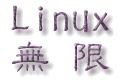| GNU Emacs 編 輯 器 |
| Emacs / XEmacs Quick Reference 速 成 表 |
| Linux Command 企 鵝 指 令 |
| Filesystem 檔 案 系 統 |
| Restart 重 新 啟 動 |
| Kernel Compilation 編 譯 系 統 核 心 |
| 網 路 小 品 |
| 企 鵝 巧 手 |
| Linux Link 企 鵝 網 址 |
| 自 言 自 語 |
| Function 功能 |
Key Sequence 按鍵 |
Descriptions 解說 | Remark 備註 |
| Execute 執行 | emacs / xemacs | Execute 執行 | |
| Exit 離開 | C-z | Suspend 暫停 | |
| %emacs / (click icon) | Resume 喚醒 | ||
| C-x C-c | Quit 離開 | ||
| Help 說明 | F1 | Help 說明 | |
| C-h t | Tutorial 使用教學 | ||
| Files 檔案 | C-x C-f | Open File to Buffer 開啟檔案 | |
| C-x C-s | Saves current Buffer 儲存檔案 | ||
| C-x C-w | Save Buffer as 另存新檔 | ||
| C-x d | Open Directory 開啟目錄 | ||
| C-x i | Insert File 插入檔案 | ||
| Buffers 緩衝區 | C-x C-b | List all Buffers 列出緩衝區清單 | |
| C-x b | Switch to Buffer 切換編輯緩衝區 | ||
| C-x k RET | Kill current Buffer 關閉緩衝區 | ||
| Misc 其他 | C-g | Cancel command 取消執行指令 | |
| ESC ESC ESC | Cancel command 取消執行指令 | ||
| F10 | Menu Bar 功能表 | Emacs only/只Emacs適用 | |
| TAB / SPC | Auto Complete 自動填滿 | ||
| C-x z | Repeat last command 重復最近指令 | Emacs only/只Emacs適用 | |
| C-u num command | Repeat command num times 重復 指令 num 次 | ||
| Cursor 游標 | C-HOME | Begin of Buffer 移到檔頭 | |
| C-END | End of Buffer 移到檔尾 | ||
| HOME | Begin of Line 移到行頭 | XEmacs only/只XEmacs適用 | |
| END | End of Line 移到行尾 | XEmacs only/只XEmacs適用 | |
| C-LEFT | Move one word Left 左移一個字 | XEmacs only/只XEmacs適用 | |
| C-RIGHT | Move one word Right 右移一個字 | XEmacs only/只XEmacs適用 | |
| Edit 編輯 | C-k | Kill to end-of-line 刪除至行尾 | |
| M-d | Kill one word 刪除一個字 | ||
| C-x u | Undo recent one batch 復原最近指令 | ||
| Window 視窗 | C-x 0 | Close current Window關掉目前視窗 | |
| C-x 1 | One Window 關掉其他視窗 | ||
| C-x 2 | Split Window 分割視窗 | ||
| C-x o | Other Window 跳到其他視窗 | ||
| C-x 5 2 | Open new Frame 開另一個X視窗 | XEmacs only/只XEmacs適用 | |
| C-x 5 0 | Close current Frame 關掉目前X視窗 | XEmacs only/只XEmacs適用 |
|
本 頁 最 後 更 新 日 期 :2002年02月20日
|